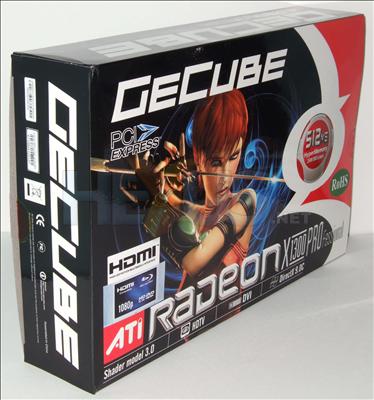X1300 physical exam
Working in numerical order, 1300 comes before 1600 (the engineering maths lectures paid off!), so let's examine the GeCube X1300 first.
GeCube's X1300 lives up to its Slim Edition title, standing not-so-tall. Visible near the HDMI connector towards the bottom of the bracket, is a Silicon Image PanelLink chip, driving the HDMI interface and providing HDCP.
The card's quite busy around the back, with quite a few linear components and a number of chips, plus half of the card's contingent of GDDR2 memory.
The cooler, while simple, isn't noisy, making it better than the X1300's reference cooling. As you'd expect, it's a single-slot affair.
The card's bracket features an HDMI connector, video-out (and audio in if you're going to loopback audio from your soundcard for transmission over HDMI) and a trusty old VGA port.
Bundle
GeCube sticks to using ATI's Ruby on its box art. Computerised ladies must help sell hardware, or something...
Our first little bundle of joy contains a user manual, S/PDIF-In audio connector, driver disc and HDMI-to-DVI-D adapter. The S/PDIF adapter plugs into the video mini-DIN socket on the card, while the other end connects to a cable from an audio source, most likely the system's S/PDIF-Out coaxial connection. Audio can then be sent to the display device over HDMI for output on whatever sound system is hooked up to it.
HDMI is, as you might have guessed, backwards compatible with DVI-D. The 'D' is important, because HDMI drops the analogue part of the DVI spec., meaning the bundled adapter will only work DVI-D devices and cables.
The second part of the bundle is the cabling. There are component video connections for an analogue HDTV, an HDMI lead, and an S-Video/composite-out cable.
Hardware-wise, the bundle's got pretty much everything covered, save an S/PDIF cable. There's nothing in the way of software, though.