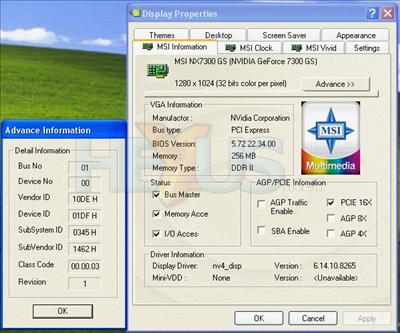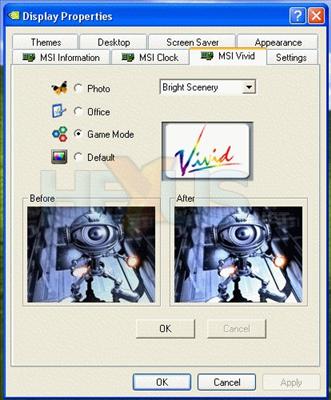Extra features: Control panel, overclocking
MSI has packaged some extra features in with the 82.65 Forceware driver as part of their software bundle. We didn't run our 3D tests with this driver, so we had to swap the drivers around to see what features MSI had bundled in. The features appear as extra tabs in the display properties dialog.
The first is MSI Info. It details the specs and operating mode of the card and its drivers. It could be useful for diagnosing any problems occurring that may be graphics card related. There's plenty of information, including the card's hardware IDs.
The overclocking tab contains the usual options you might expect for a NVIDIA GPU, plus MSI's DOT (Dynamic Overclocking Technology). DOT has six overclocking settings. Whichever the user selects, it will only become active during gaming, meaning when doing tasks that aren't graphically demanding, the GPU can run cooler. Below is a breakdown of the DOT modes and their affect on the GPU/memory clocks.
| Mode | GPU/mem clock |
|---|---|
| Private | 561/826MHz |
| Sergeant | 572/842MHz |
| Captain | 583/858MHz |
| Colonel | 594/874MHz |
| General | 599/882MHz |
| Commander | 605/891Mhz |
These are all overclocks set by MSI and should all be stable. We didn't have any trouble with them. However, even in 'Commander' mode, we didn't see more than a 5% score increase in 3DMark06, and got an FPS increase of less than that in SC:CT, despite the core and memory clocks running some 10% faster than stock. Nevertheless, it's an easy overclocking feature to use, providing MSI is willing to package it with newer Forceware versions. It may well be a feature that's more beneficial in higher-specced GeForce cards.
The final tab is basically gamma, brightness, digital vibrance etc. settings, but presented through presets to make the whole affair a little less confusing; handy if you don't really know what any of the individual properties should be set to in the NVIDIA control panel.
MSI has included some handy extras with the Forceware package. Easy overclocking is always good, but there's always the manual route if you prefer it. We just hope MSI updates it for the series 90 drivers, lest it become unused.