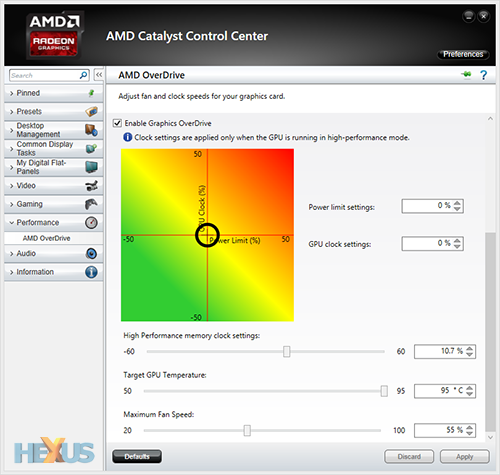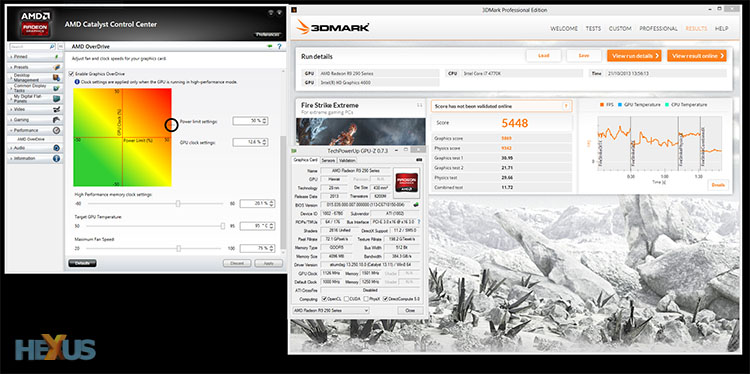Overclocking
AMD has introduced a new method by which to overclock the R9 290X. With due understanding that the GPU can be constricted by temperature, power, or frequency - or a combination of each - there's a cross-facet 'circle' that lets you pick the best combination of each. Here's an example of it in the latest Control Center:
You can drag the circle in any direction. Moving it horizontally dictates how much power is alloted to the card while moving vertically sets a particular GPU clock. Each line has a maximum of +/- 50 per cent, offering heck of a lot of flexibility, and you'd usually want to move one line in concert with another. For example, move the circle to the top-right and it's possible to set the GPU to +50 per cent power and +50 per cent GPU clock.
Adding to the complexity, memory frequency is set separately, as is the target temperature and maximum fan speed. You play around with the settings such that the highest frequency is achieved before the card becomes unstable. In our case, here's what we achieved after toggling various settings for a while.
Click on the picture for a bigger version. We set the power budget to +50 per cent, GPU to +12.6 per cent, memory to +20.1 per cent, and then increased fan speed a touch. Running +15 per cent on the GPU would cause a crash and increasing memory speed to, say, 25 per cent caused image degradation on our sample.
In old money this means the GPU ran at a peak speed of 1,126MHz and memory at an effective 6,004MHz. Here's how it translated into understandable performance.
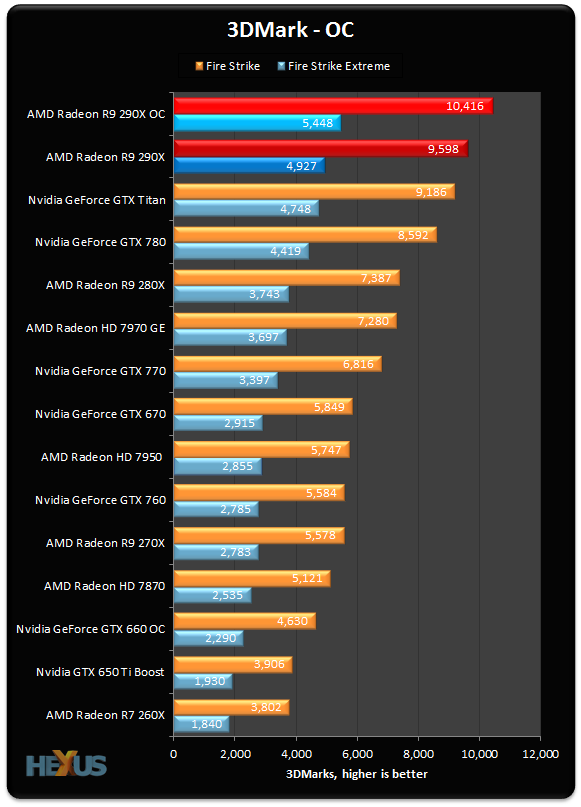
Yup, the first single-GPU card to bust through the 10,000-mark and 5,000-mark barriers at the regular and extreme presets, respectively.
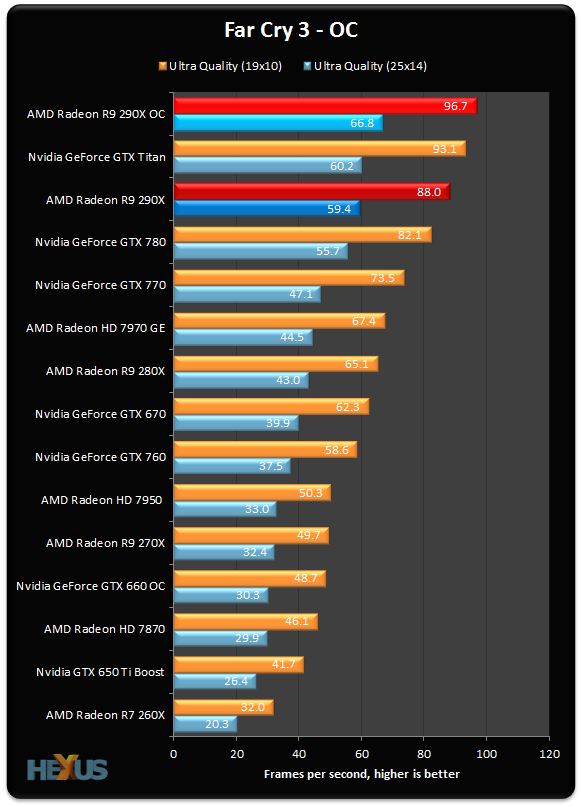
And the extra frequency helps take top spot in Far Cry 3.