Bundle and extras
Our usual format is to have a look at the card and bundle, lay down its specifications, and then benchmark it against the competition's finest.
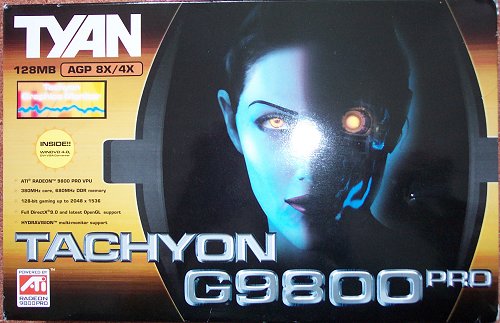
Talk about an easy transition from the G9600 PRO to the G9800 PRO. All that's changed is the colour of the box and the 6 to an 8. Packaging, really, is only important in safeguarding the hardware and bundle inside.

A 46-page user's guide, written entirely in decent English, will be useful for novice users. For the rest of you, simply remove the older drivers, insert the card, install ATi's latest WHQL set, and away you go. A MOLEX extender, DVI-to-VGA converter, S-Video-to-RCA converter, RCA lead and S-Video lead round off the hardware side of things.

Tyan bundle in the Catalyst 3.4 driver set (7.88), WinDVD 4.0, Acrobat Reader 5, a fancy number of demos to highlight the card's power (Bear, Car Paint, Pipe Dream, DebevecRNL and NP rendering), DX8.1, DX9.0b, and the useful Tachyon Graphics Monitor v3. No games are present.
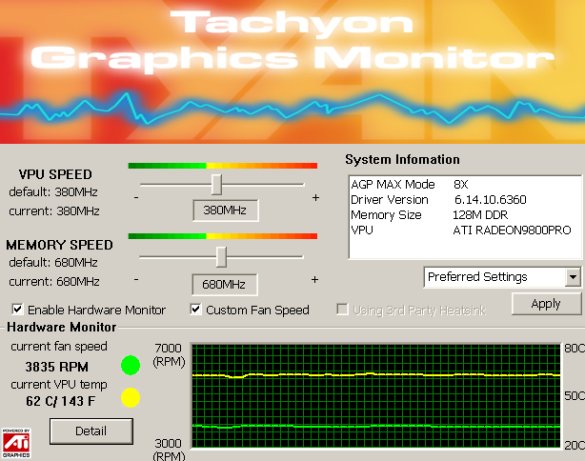
Much like the G9600 PRO, the 9800 PRO-M features a Winbond monitoring chip that provides pretty useful hardware monitoring information. As you can see, it also doubles up as an overclocking tool. In terms of hardware monitoring, one can click on the detail tab to reveal fan speed, memory I/O voltage, memory core voltage, RAM temperatures on two different locations on the board, VPU voltage and temperature. The clever part is in being able to manually define the fan's speed from anywhere between 3,000RPM to the standard ~ 5700RPM. A word of caution now. Setting any fan speed below the default 5,700RPM caused the card to heat up quickly. Tyan recommends a VPU temperature below 70c. Just idling in Windows caused the card to hit 60c+ with a 3,850RPM setting. This quickly rocketed to 75c+ under heavy gaming load, and the card began beeping loudly. The heatsink was well applied to the VPU, with a generous measure of thermal material, so we have no qualms about the cooler's application. Also note that testing was undertaken within the confines of a standard case. If the hardware monitor is correct, we'd urge users to leave the fan on full speed. We feel as if one can only reduce the fan's speed in a 2D environment. Reducing it in 3D gaming, however, may cause core damage in the long term. It would have been easier if ATI had implemented a dual clock system, much like NVIDIA's.









