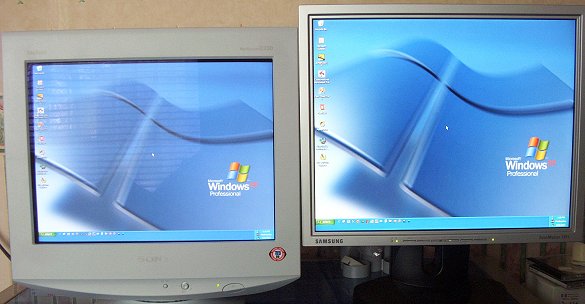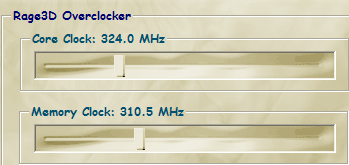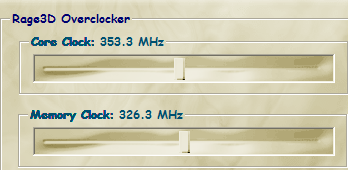System setup, notes, overclocking
Here's a quick rundown of the test
system should you wish to compare benchmark results with your own.
Common components
Software
Notes I'll be conducting all benchmarks at 1024x768, 1280x1024, and 1600x1200x32 respectively. Vertical synch' is disabled, and graphical options are set to best quality. I've changed the driver set for the Plutonium XP drivers based on ATI's 6166 set. I've also negated including the reference Radeon 9700 Pro due to the fact that it operates at exactly the same speed as the Crucial Radeon 9700 Pro. In fact, installing one card or the other made no difference to Windows XP, it considered them identical. Running a number of benchmarks on both at stock speeds resulted in extremely similar results. The differences between the two were down to the standard deviation of the benchmark and not to differences in hardware. 2D The Radeon range of video cards have impressed all with the clarity of their 2D. It's of no surprise that the Crucial Radeon 9700 exhibited excellent 2D on both a Sony 17" FD Trinitron monitor (via VGA) and a Samsung 181T LCD (via DVI). Text and images were crisp, clear, and eminently readable on both displays. Video playback, whether it be from a DVD or DivX source, was crisp and smooth, just as one would expect. I would have no hesitation in recommending the Crucial Radeon 9700 Pro if clarity and multimedia playback was high on your priorities list. Hydravision Hydravision, ATI's dual display program, was a doddle to setup. With dual inputs (albeit DVI and VGA), I was able to connect 2 displays effortlessly. The configuration screen allows you to manipulate various settings. You can either have the desktop stretched over two screens or mirrored on both (as shown below).
Overclocking After hearing a number of reports that this particular Radeon 9700 Pro boasted a higher memory clock-speed than most, I was eager to put that rumour to the test. Firing up Rage3D tweak utility, this is what it found.
That's exactly the same speed as all reference R9700s. Although equipped with 2.86ns memory (700MHz DDR), this particular Crucial R9700 is clocked at a modest 621MHz DDR for the memory and 324MHz for the core. Using a number of card-taxing benchmarks, I tried to discover how high this card could go on a long-term basis. With a lot of trial and error, I arrived at a safe overclock of 353MHz core and 326MHz memory (652MHz DDR). Sure, it would benchmark higher on a single run, but long-term stability was poor above the quoted figures. This is how Rage3D saw it.
I must qualify this by stating that the card was in a standard PC case with no additional cooling. Running it on a test bench with a fan exclusively pointed at it would have given me a higher overclock, but that would not have been indicative of real-world performance. Anyway, on to the benchmarks.
Sign in for the best HEXUS experience LOG IN
|