Anisotropic Filtering and FSAA
Most graphics cards employ methods of ensuring our gaming experience is as pleasurable as possible. Those of you who play games at lower resolution, or those of you who game with TFTs, will understand the term 'jaggies'. At lower resolutions, we only have a relatively limited number of pixels with which to create our shapes. The end result is that a smooth edge often appears as if it has a jagged edge running along it. The simple explanation is that we just don't have enough pixels to create an acceptable appearance of a line or edge.
Anti-aliasing seeks to remedy this by interpolating extra pixels into the said line or edge by sampling at a higher resolution and then applying downsampling again and adding extra transparent pixels to give the idea of a smoother line. The higher the sampling, the better the end result.
ATi have now, like NVIDIA, chosen to go down the multisampling anti-aliasing route. To show you just how effective it can be, have a look at the following 2 pictures. They're both taken in MOHAA at 1024x768x32. We're looking through a 'scope towards the edge of a submarine. Note, these shots are magnified two-fold to show you the differences. First, with no anti-aliasing.
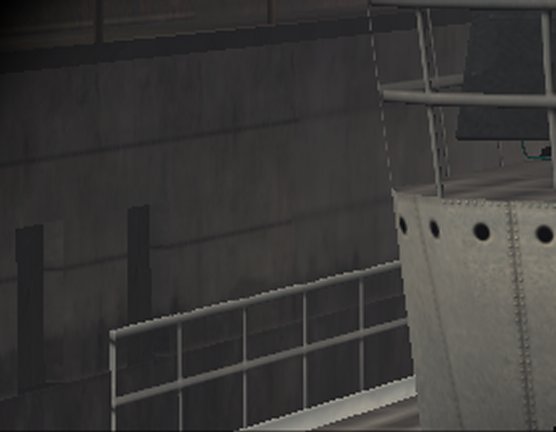
Notice the jaggies on the rails ?. We just don't have enough pixels to replicate smooth rails realistically.
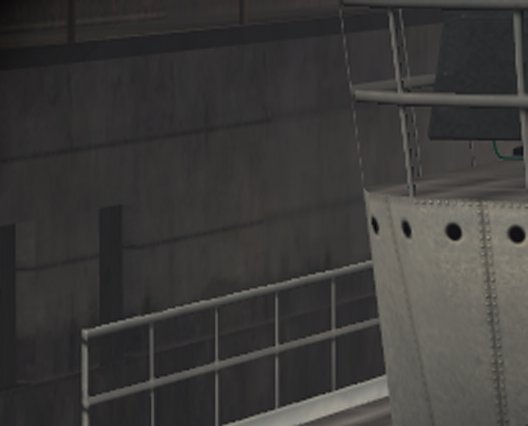
Here we have 6x FSAA on the Radeon 9700. The upper rail looks better, and the lower rail has been improved considerably by supersampling. The side of the ship looks much better, too.
I've extensively compared the R9700's and GeForce4's anti-aliasing performance on the above shots. It's safe to say that both do an equally decent job of anti-aliasing at preset levels.
The other method, as shown in the control panel options, that allows you to gain better overall image quality is anisotropic filtering. This rather fancy name is a method which attempts to apply the best possible texture to uneven shapes, such as angled surfaces and walls. It goes beyond Trilinear filtering as that relies on only sampling a square. Because the sampled surface is uneven, a great many calculations have to be carried to determine the best texture application. To show you just how effective it can be, here, again, are a couple of shots showing just how clean textures can become with effective filtering.
Again, we're looking into the distance using a 'scope, this time in Serious Sam 2. Firstly, no anisotropic filtering.
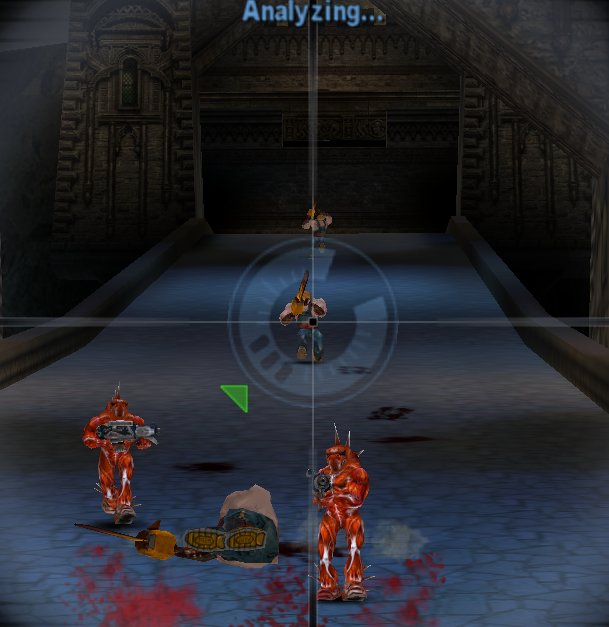
Notice how blurred the floor looks as we focus into the distance. Also note how poor the sides look.

Anisotropic level 16, peculiar to the Radeon 9700, cleans up the textures immeasurably. The flooring appears clear right up to the very distant vista. The sides are now defined. Remember, only the anisotropic filtering settings have been changed.
Again, comparing the R9700's and Ti 4600's anisotropic ability, an objective panel couldn't distinguish between either card when set to the same filtering level. Naturally, the Radeon's 16-tap setting won the day for best quality.
It's obvious that both anti-aliasing and anisotropic filtering considerably enhance the whole gaming experience. Now let's find out at what cost as we conduct our benchmarks.









