Aliens vs. Predator
 |
Review: HEXUS.net/qawcl | Where2buy: amazon.co.uk |
The standalone Aliens vs. Predator benchmark uses DX11 features such as hardware tessellation and advanced shadow sampling to draw and animate everyone's favourite xenomorph.
Average fps performance
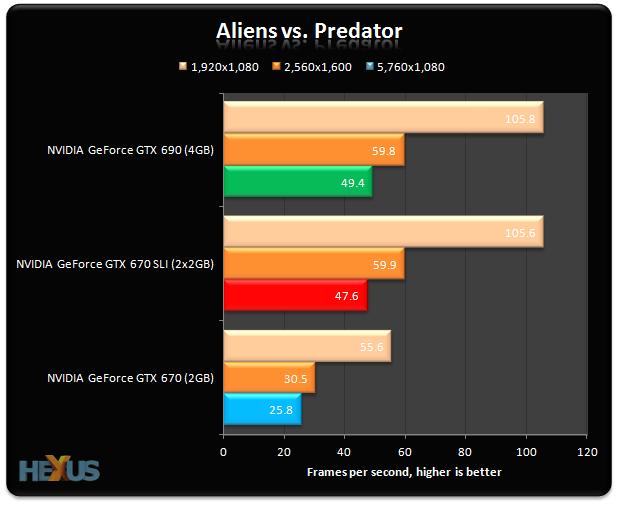
We've got three sets of graphs/numbers per game. More information is gleaned each time you look down the page. Set to the maximum quality permissible, enough to put the hurt on any single-GPU card, Aliens vs. Predator is, it seems, nice and smooth on the SLI setups. GTX 690 returns an average framerate of almost 50fps while GTX 670 SLI only concedes a little performance at the three-screen setting. Note that its performance is 85 per cent better than a single card's. Yum, yum.
Per-second performance
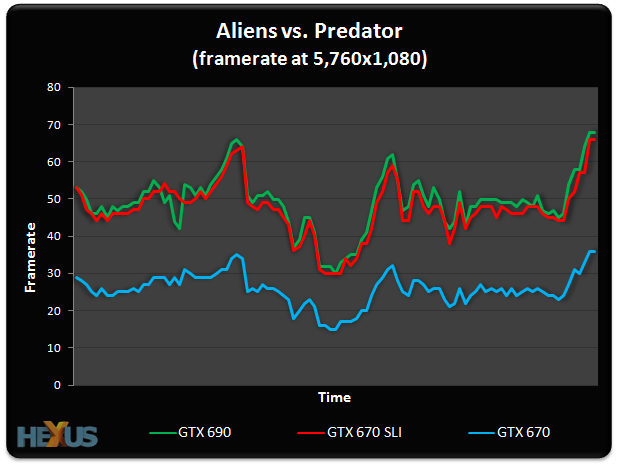
We can then graph up the per-second framerate log of the three setups when running the game on three full-HD screens. There's a clear advantage of having two cards or the Beast™ in a system, if you can afford it, because performance is plain better, especially if you like playing with copious amounts of eye candy on. The per-second logging shows the GTX 670 duo rarely, if ever, drops below the all-important 30fps barrier.
Per-frame performance
We're just throwing this last metric out there, testing the waters. The per-second logging gives us nice framerate integers for, well, each second of the game. Suppose during one second the game reported that it ran at 40fps, that is, literally, rendered 40 frames in that second. That would intimate smooth gameplay, right? This may not always be so because, taking an extreme case, the GPU may render the first 30 frames in that second in 10ms chunks (equivalent to 100fps) while the remaining 10 frames would take 70ms each (equivalent to 14.2fps). The per-second logging will show that 40 frames have been rendered in that 1,000ms (one second), which is quite correct, but won't detail the millisecond makeup of each frame. In the example cited above, which, to be fair, isn't likely to happen too often, would one notice inevitable slowdown, even though the per-second and minimum fps would indicate otherwise.
Frame time |
33ms |
40ms |
50ms |
60ms |
|---|---|---|---|---|
GTX 670 SLI |
26.39% |
6.97% |
2.24% |
0% |
We can inspect the per-frame logs and determine just how many frames took longer than our chosen presets to render. Assuming that every frame was spat out with an identical frame time, 33ms would give us 30fps; 40ms would provide 25fps; 50ms would translate to 20fps, and 60fps to 16.7fps. Frames that take an inordinately long time to render are troublesome, causing perceived slowdowns, so you want as few as possible. We've examined all the frames in the AvP run and determined that 26.4 per cent of them take longer than 33ms to render; seven per cent (which is a subset of the 33ms number) take longer than 40ms, etc. Our second graph suggests the GTX 670 SLI never drops below 30fps and this statement is true. But it isn't granular enough to indicate that the twin-card setup does, quite regularly, take longer than an equivalent 30fps to render individual frames.
The bottom line is that we want to see these frame-time percentages as low as possible. In a perfect world no frame would take longer than 33ms to be spat out, hinting at super-fluid play.









