Benchmarks
Open GL BenchmarksQuake 3
Quake 3 has always been a very memory intensive game, a GeForce3 TI 500, running on an Athlon XP with its new data prefetch and Quantispeed should be able to run quake 3 very nicely indeed.
As usual I ran the game with a few different settings Fastest, High Quality (High Quality) and Extra High Quality (EHQ). EHQ setting is with all the detail sliders all the way to the right.
| Quake 3 | 640*480 | 800*600 | 1024*768 | 1280*1024 | 1600*1200 |
| Fastest | 207.4 | 206.8 | 200.4 | 177.8 | 137.5 |
| HQ | 191.6 | 189.8 | 178.3 | 145.1 | 111.6 |
| EHQ | 188.3 | 185.5 | 170.4 | 132.3 | 97.4 |
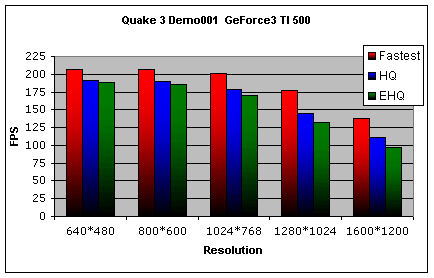
Even with a slower processor than I had previously the GeForce 3 TI500 manages over 200FPS in the fastest 640*480 setting, only in the highest quality at 1600*1200 resolution the FPS drops below 100FPS quite a feat considering 50FPS with the same settings was good not very long ago.
Included on the Hercules Installation CD there are a few demos one of them is an extra high quality level of Quake 3, I installed the game and it definitely looks much better than the regular Quake 3 levels which now look rather dated in terms of graphic details. With the details maxed out and Quincunx Anti aliasing this still brings the PC to a crawl if you look at the FPS counter in the corner you will notice that it is running at 33FPS, the extra detail is definitely taking its toll on the game speed compared with the regular quake 3 levels.
Dronez
Dronez was release around the time of the first GeForce3 cards, its only now
with the latest drivers and the faster GeForce3's that it actually begins runs at a
reasonable speed.
| Dronez | 640*480 | 800*600 | 1024*768 | 1280*1024 | 1600*1200 |
| Geforce3 Bump | 99.37 | 92.29 | 70.92 | 58.86 | 50.18 |
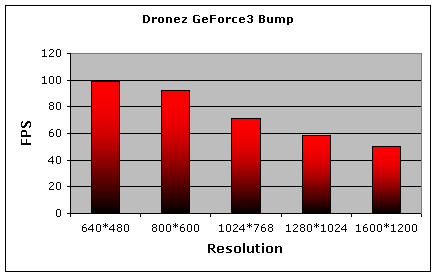
D3D Benchmarks
As the GeForce3 has full directx8 support I had to try out a few directx8 games and benchmarks first off with the old favourite 3Dmark 2001
3DMark2001
This benchmark has been around a while now but it still manages to impress people who haven't seen computer graphics recently, the Nature test in particular really shows off just what 3Dcards and games are capable of.
| 3DMark2001 32 bit | 640*480 | 800*600 | 1024*768 | 1280*1024 | 1600*1200 |
| 3DMark Score | 8862 | 8481 | 7740 | 6565 | 5310 |
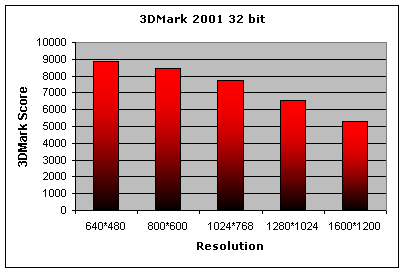
These are by far the highest default scores I've had on my PC before. The new Athlon XP CPU helps to some extent, but the extra speed of the GeForce3 Ti is definitely helping a lot as well.
Aquamark
Aquamark is another D3D benchmark that
will soon be released as a game it features beautiful under water scenes, with
submarines and under water city, the benchmark consists of flying round the
scene as quickly as possible, this definitely stresses the GeForce3 out quite a
bit the maximum frame rate even in 640*480 resolution is 70FPS, this is no where
near the levels that you see in Quake 3 and many other current games, when
the game does finally get released it will probably need more adjustments
for the detail settings to get it playable on lesser specced machines, otherwise
it could be fairly unplayable. Having said all that it does look very
nice. I chose 3 different settings to run the benchmark.
First of all I ran with 24MB Texture size and the Pixel Shader feature turned on, I then upped the texture size to the maximum 40MB and ran the benchmark again, there was no difference between the scores except in the very highest resolution, I can only assume this is down to the GeForce3 having 64MB of of onboard memory. I then ran the benchmark again with the 40MB textures with the Pixel Shader feature turned off this resulted in a drop in frame rate of around 3FPS, not much of a difference really.
| Aquamark | 640*480 | 800*600 | 1024*768 | 1280*1024 | 1600*1200 |
| 24MB Textures PS | 70.3 | 63.6 | 51.3 | 37.4 | 28.6 |
| 40MB Textures PS | 70.3 | 63.6 | 51.3 | 37.4 | 28.5 |
| 40MB Textures NPS | 68.5 | 61.3 | 48.7 | 35.6 | 26.8 |
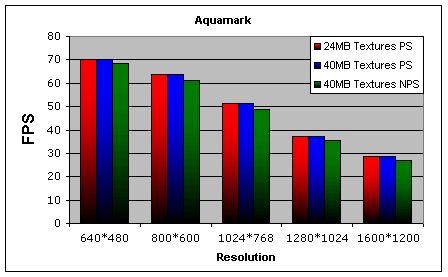
Max Payne
Max Payne is a newish game that I haven't used
for benchmarking before mainly because it doesn't have built in benchmarking facilities.
I've been doing a spot of reading on the subject and found a way to
benchmark the game, this is quite involved compared with most benchmarks. To
benchmark Max Payne yourself I suggest you read this article here:
You can download the benchmark files from the
same site. The picture below shows what you should get if you have installed the
benchmark mod correctly.
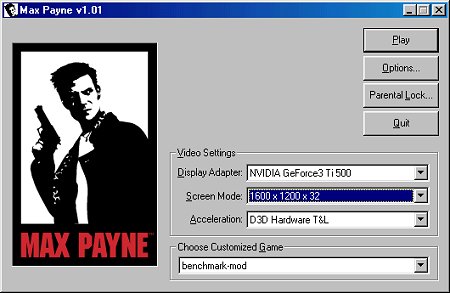
Once the demo is installed you start the game and choose "Load Benchmark Scene" from the game menu, there are 4 different game demos that you can choose from I chose the last one "AnandTech's Exploding Truck Demo"
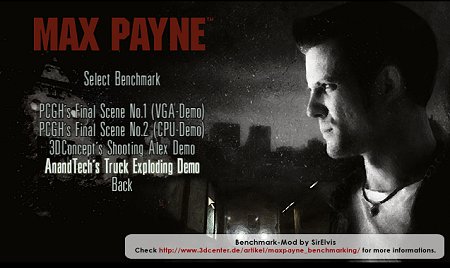
Once you start up the demo its simply a matter of waiting till the cut scene starts and pressing F11, as soon as the cut scene ends take note of the average FPS score shown on the screen.
I ran the benchmark in all the usual resolutions with the detail levels all cranked up to highest settings
| MaxPayne | 640*480 | 800*600 | 1024*768 | 1280*1024 | 1600*1200 |
| FPS | 109.7 | 98.6 | 83.2 | 69.8 | 53.5 |
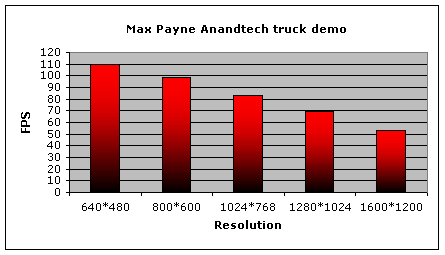
Although the benchmark gets some pretty high scores I still play Max Payne at 1024*768 resolution with the settings maxed out. Above 1024 resolution the game feels to lag a bit during heavy action.
Now for something different
There are other things besides games, watching films is one thing that I use my PC for, as such TV out is very useful, to save you having to sit hunched up on an office chair, I prefer to send the video signal to my TV so that I can get comfy. The Hercules Ti 500 uses the Conexant CX25871 encoder chipset, for TV output, the tech specs are shown below.
The tech specs
"Conexant's CX25870/871 is specifically designed to meet TV out system requirements for the next-generation desktop PCs, notebook PCs, game consoles and set-top boxes. With pin- and software-forward compatibility to the Bt868/869, manufacturers can quickly bring to market new solutions that support adaptive flicker filtering, ATSC High Definition Television (HDTV) output, true international television display (NTSC, PAL and SECAM output), and resolutions from 320 x 200 to 1024 x 768".
Features
- Adaptive flicker filter technology
- Supports 1024 X 768 resolution
- Displays 16:9 aspect ratio and supports WSS
- Worldwide video support (NTSC, PAL, SECAM)
- Macrovison support
To enable TV out is simply a matter of connecting the small flying lead shown below into the SVHS socket on the back of the Ti 500, you then need to buy a SCART convertor, and a composite video lead to reach to your PC and you should be sorted.
![]()
To enable the TV out section of the drivers to work you must have the TV connected to the card otherwise the "Device Selection" tab only has the Analog monitor as an option, once you connect a TV the option for "TV" is selectable. You then simply select the output Format which in this case is PAL I which is the United Kingdom TV standard.

The TV out options are very limited I still cant believe that Nvidia haven't sorted the drivers so that the TV output actually fills the TV screen, maybe its just my TV but this has always been a bit of a niggle with me. The options that are in place do help to some extent, there are options to adjust the amount of flicker, this is always a fine line between a reasonable picture and blurry looking text, the colour options are also useful, but nothing that cant be achieved with the TV remote control.
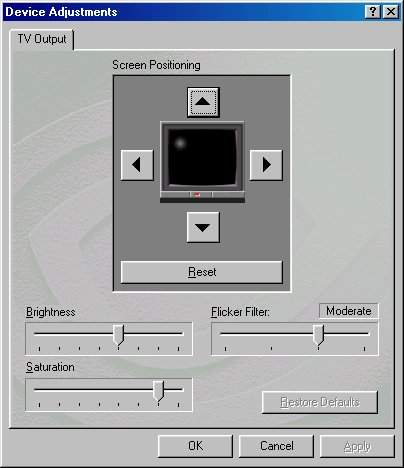
Again to get acceptable TV output it is necessary to resort to some second party software namely "TV Tool", now up to version 5.5.3, this now has full support for the Conexant CX25871 chipset, and allows you to select full screen TV output and adjust flicker. There are a whole host of other features, its really a very useful bit of software if you want to use the TV out feature on a GeForce to its fullest potential. The only thing that appears to be lacking in the control panel is support for 1024*768 resolution. This resolutions looks pretty poor on my TV anyway, but maybe it will be included in the later versions of TV Tool

Well with that brief respite from the games lets have a look at overclocking the Ti500










