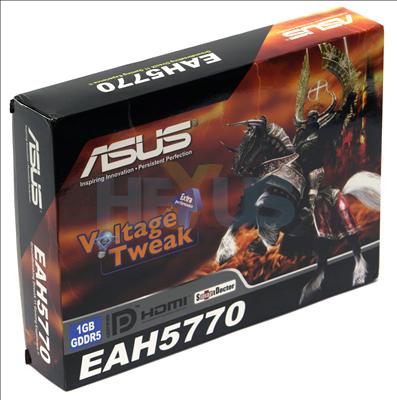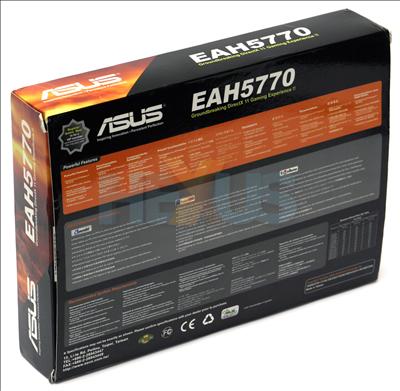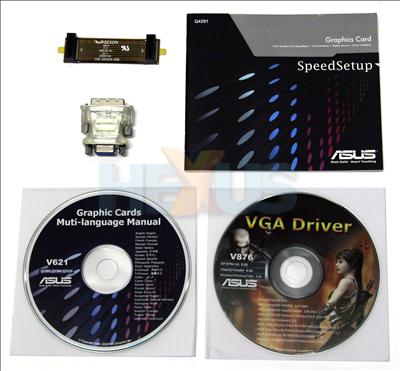SmartDoctor
The bundle is fairly generic, and ASUS doesn't include the six-pin PCIe power cable that most other manufacturers throw in. A big deal? Not really, as PSUs should have the necessary connector.A few partners bundle in a voucher for DiRT2 in their HD 5770 packages. As you can see, ASUS doesn't.
The SmartDoctor application, v5.46 in our case, is contained on the CD, and loading it up gives you the screen shown below.
SmartDoctor

The voltage adjustment applies to the core only; the memory's 1.5V cannot be changed.
As standard, the card ships with engine/core voltage at 1.125V. This can be reduced to 0.95V and increased to 1.4V, but any setting over 1.287V is considered red-line territory.
ASUS will guarantee any SmartDoctor-set parameters under the card's three-year warranty, however, so the company must be confident in the cooler's ability to dissipate the extra heat.

SmartDoctor is more than just about setting voltages. The monitoring portion extends to fan speed, engine and memory, and separate tabs give you granular control over the way in which the card's fan/clocks are set.
In the default state the fan spins at roughly 1,150rpm, rising to 2,000rpm under load. Increase the clocks and voltage (by around 15 per cent) and the 'auto' under-load speed adjusts accordingly, to 2,500rpm for a 1GHz core speed.