Performance Mode Discussion
HEXUS used a Crossfire performance rendering mode (Supertiling, AFR or Scissor) to evaluate performance versus the same game running on SLI with GeForce 6800 Ultras. An interesting point to note is that it seems, and I must stress it's not possible at this time for HEXUS to be 100% certain or currently divulge how to check, that the vast majority of games titles that use one of NVIDIA's two AFR modes in SLI also use AFR with Crossfire. And if they use SFR with SLI, they seem to explicitly use Supertiling in Crossfire rather than Scissor, although that's also be explained by the following.Supertiling is the default rendering mode for Crossfire in all D3D applications that CATALYST A.I., the ATI mechanism for game profiling in their driver and one without any user modifiable settings or game attributes to affect Crossfire rendering mode, has no idea about. If ATI have performance profiled an application and deemed it unsuitable for Supertiling or more suited in a performance sense to Scissor or AFR, CATALYST A.I. is the mechanism to enable that. Therefore if a Crossfire user is to disable CATALYST A.I. completely, Supertiling will be used for everything across the board, regardless of whether its the best performance mode as decided by ATI or not.
Or indeed that's how it should work as far as HEXUS can tell. Turn off CATALYST A.I. and Half-Life 2, a title that HEXUS can confirm uses AFR mode in the current driver without question, doesn't seem to use Supertiling as thought. It still uses AFR as far as we can tell. However driver quirks are certainly evident, even in this late stage of the game, so we'll retest what's going on when we have a final shipping driver for Crossfire.
In OpenGL games, AFR seems to be the mode used by default and should stay that way until ATI resolve some possible issues with Supertiling under OpenGL.
Apart from the minor anomaly with CATALYST A.I., which should really be on anyway, performance testing with Crossfire was free of big problems. While we'd like an "as close to finished as we can make it in the games we've tested" driver at launch, SLI wasn't exactly free of performance foibles at its own launch. ATI software engineers and hardware teams continue to tweak Crossfire performance going forward as do NVIDIA with SLI.
Rendering Modes
While we covered the rendering modes in text in the performance preview and earlier in this article, getting a visual clue and quick recap on how they all work helps no end.Supertiling
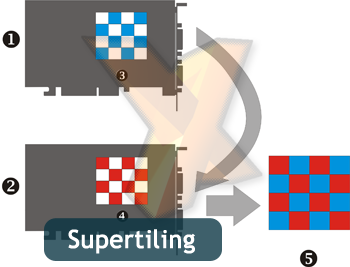
Screen space, post transformation of rasterised fragments, is split up into screen tiles 32x32 pixels in size. Each graphics card takes half the tiles rendering only them with little efficiency lost due to fragments crossing tile boundaries. Rendered tiles from the slave are sent over the Crossfire cable to the master for compositing, before output to the screen.
Scissor
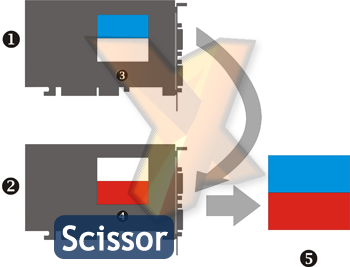
Each card is assigned a portion of the screen to render, split horizontally or vertically. The percentage, split on screen tile boundaries it seems, isn't variable per frame apparently. A little used mode by current Crossfire and subject to performance issues more than Supertiling and AFR. The slave sends its rendered portion to the master via the Crossfire cable where it's composited with the master board's contribution and then displayed.
AFR
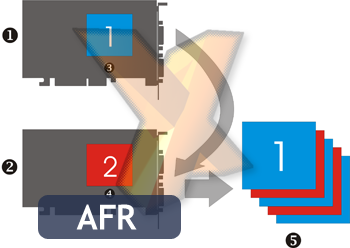
The boards take it in turn to render frames, accelerating rendering from geometry generation upwards. The fastest mode available to Crossfire since almost all current 3D rendering techniques, including most that use multiple rendertargets and render-to-texture for post processing, are accelerated.









