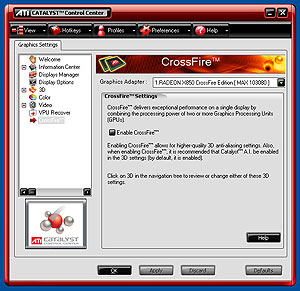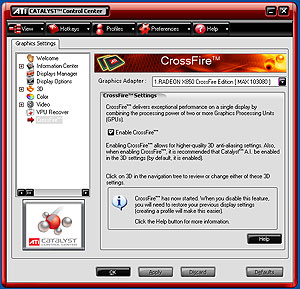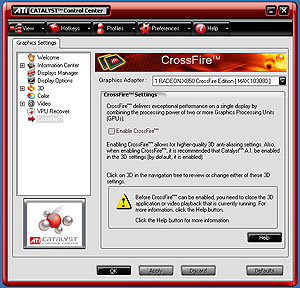Crossfire Driver Discussion
Using a Crossfire system will require at least some interaction with the display driver's control panel. CATALYST Control Center is the only supported means of manipulating Crossfire driver settings and if you want to turn on Super AA or even Crossfire itself, both of those tasks will give you cause to fire up the CATALYST Control Center interface. Improved over the last half dozen driver revisions to the point that it's usable if still a little cumbersome, CCC is shaping up nicely.One of the biggest deals about Crossfire is that it can be enabled or disabled without rebooting. Changing any number of settings in a regular single card Radeon system will cause a reload of the display driver and it's that mechanism that allows Crossfire to be on or off without restarting your system. The default after driver installation with supporting Crossfire hardware is for it to be off.
Tick the box and hit Apply and the following dialog pops up.
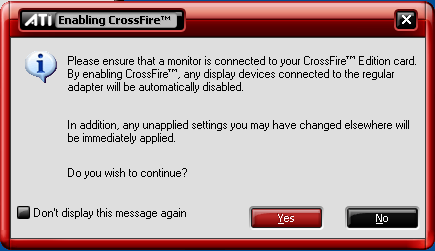
Do as it says since it disables all other display you might have connected leaving only the display on the other end of the Crossfire cable enabled. Once you're up and running Crossfire mode, it lets you know so.
Like the dialog says, creating profiles that features Crossfire enabled or disabled along with your preferred display settings to go with either setting will make life a lot easier should you wish to live with a Crossfire system in the long term.
With it enabled, Super AA modes become available for you to try. Since they're not officially supported by Direct3D or OpenGL, you need a trip to CCC to use them. Games can't force the modes without special knowledge of the ATI display driver and that's not likely to happen any time soon.
Up to 14x becomes available when you choose the Anti-aliasing section in CCC. The modes are discussed on previous pages. Be warned that if you're currently running a 3D program or any application that's got a 3D surface in video memory, including media players showing accelerated video content, you can't enable Crossfire.
Lastly, checking Device Manager in Windows shows you confirmation of two boards, one Crossfire Edition.
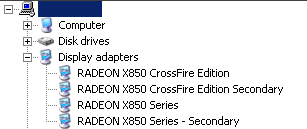
Summary
Interaction with the Crossfire driver via CATALYST Control Panel is painless and worked flawlessly throughout testing. The only point of contention, which goes against the ATI claim that Crossfire should always Just Work without the user having to bother his or herself with anything but the Super AA modes he or she wants to try, is that Crossfire rendering modes can't be manipulated by the user on either a per-application or global basis. For the purposes of evaluating Crossfire further, it would have been nice. Efficiency of rendering modes, futher comparison with SLI and many other things would have been possible for reviewers with that kind of control.I can forsee something of that ilk being available in CCC in the future, but for now it remains the most elusive facet of Crossfire. ATI dictate how you use it in that respect but then again, isn't that how all PC hardware should act? Just plug it in and use it seems to be a fine mantra to follow and let the IHV bother about the details. Doesn't help technology hacks evaluate technology very well, though.