|
Performance Conclusion
As we can see, certain CPU and subsystem limited applications have some visible benefit from HyperThreading. The code being executed doesn't monopolise CPU resources to a high degree and the operating system is able to dispatch threads to the processor that HyperThreading can run with a performance increase.
The majority of games will show little to no performance increase with HyperThreading enabled and this is to be expected. Those applications are SMP unaware so any general help from the operating system and an SMP situation is very minimal.
Where HyperThreading helps in a general sense is heavy I/O bound applications that move a lot of data onto and off of the processor, usually in streams and where the data is generally changing a fair bit. This is why HyperThreading appeared in the server and high end workstation space way before we ever saw it in our consumer space. Servers are more likely to be running heavy I/O bound applications that can benefit from HyperThreading.
Doing media work appears to be a HyperThreading strength with our DivX tests in particular enjoying HyperThreading and 3GHz of raw processor speed.
As for not modifying the Hexus test suite to cover explicitly SMP aware applications, the decision was made to cover our stock application suite since it covers the type of applications our readership use. I'll leave it to other publications to run things like Lightwave, 3D Studio and webserver benchmarks. If they want to do that on a consumer processor aimed at gamers, enthusiasts and early adopters then that's great.
With 3GHz under the hood, general Windows performance will appear snappy anyway so it's very hard to quantify any performance increase from HyperThreading and SMP doing general Windows desktop work like web browsing or typing this article up in my HTML editor.
Overall HyperThreading gives a small performance increase in CPU bound applications, a bigger boost in apps doing heavy I/O and little to none in things like games. Best of all it can (usually) be switched off very very easily. On the test board it was a matter of entering the BIOS and changing an entry. Enable it and Windows XP showed 2 processors. Disable it and a processor goes away.
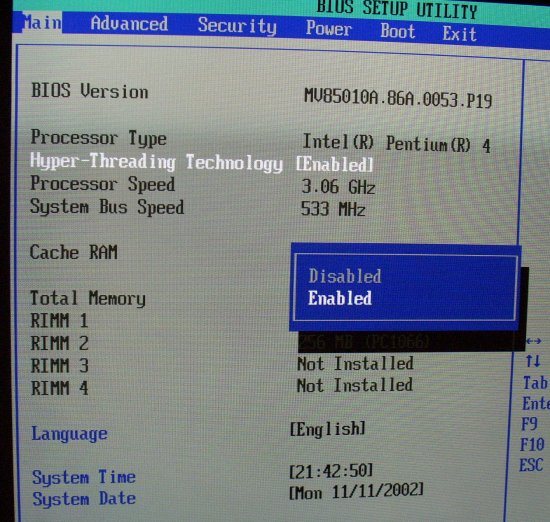 Simple BIOS based toggle for HyperThreading
Simple BIOS based toggle for HyperThreading
Overclocking
Overclocking wise, I had only a day or so to play with the processor on a board that supported front side bus and decent voltage adjustment. ABIT IT7-MAX equipped with Coolmods.com voltage modification and a lovely stick of Samsung PC2700 DDR memory were the hosts, Swiftech MCX478 and Panaflo L1A doing the cooling.
The following shot is my maximum bootable speed that made it into Windows XP. 1.68V actual voltage for the processor (any more and the simple air cooling gives up trying due to voltage and clock speed conspiring to generate too much heat). It wasn't 100% stable but it would run Prime95 or SETI for a good few minutes before I couldn't keep the processor cool enough and heat made it unstable.
 690MHz overclock on poor air and reasonable voltage
690MHz overclock on poor air and reasonable voltage
I'd hazard a guess that 4GHz 100% stable would definitely be on the cards for this particular processor in a Vapochill or Prometeia system or similar performance chillers. It's just a matter of keeping it cool enough.
I could happily show a completely unstable high 3.8GHz screenshot but 3756MHz is a nice compromise since it would happily make it into Windows and do web browsing and light tasks all day long.
|