Installation
Installing a hard drive into the Cool Drive 3 is very easily achieved. The instructions that come bundled with the drive are very informative with clear to understand diagrams. All screws are provided to secure the hard disk into the Cool Drive and also secure the Cool Drive into the computer case. The Cool Drive comes with 12 screws. 4 screws hold the hard drive onto the aluminium tray. The hard drive is mounted differently to the standard way of fixing a hard drive to a case. Usually you put the screws into the side of the hard drive fixing it to the case chassis. With the Cool Drive you mount the hard disk by the mounting holes underneath the hard disk.
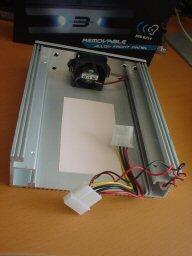
Once the hard drive is securely attached to the tray, the tray and hard drive is then paired with the other half of the Cool Drive. A large thermal pad is present on the main aluminium body. The hard drive touches the thermal pad which helps transfer heat from the hard drive to the aluminium body that is cooled by the 40mm cooling fan. Cooler Master has increased the size of the thermal pad in the Cool Drive 3. Since this thermal pad has been increased in size I’m assuming heat transfer should be more efficient in comparison to the DCD-4002 hard drive cooler.

Installing the Cool Drive into your computer case is just as easy as installing a CD-ROM drive. Basically slide it into place and install the 4 screws. The fan and blue LED’s within the Cool Drive 3 are powered via a 4 pin molex connector. This can be connected to the molex connection on the hard drive and then a connector from your PSU is then plugged into the other end of the cable. This is a pass through cable which means you don’t need 2 connectors from your PSU to power your hard drive and Cool Drive fan/LED’s.

All in place, you can then go ahead and install the IDE/SCSI/Serial ATA cables and power up the computer system. By using a Cool Drive 3 it offers peace at mind that your expensive hard drive will be nice and cool housed in a large aluminium heat sink.









