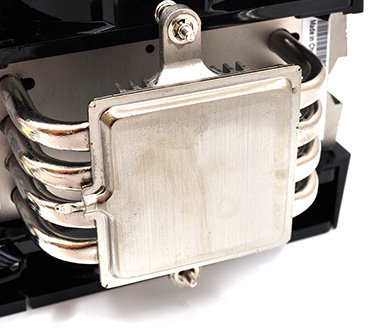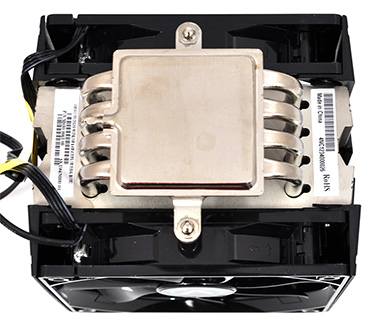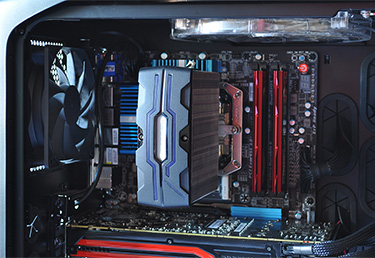Installation and Usage
Sapphire's key ingredient lies inside the contact plate, where a vapour chamber is used to house a liquid coolant that's tasked with transferring heat away from the CPU. In a nutshell, the heat causes the coolant to vapourise, it rises up to the top of contact plate where it cools, condenses and returns to the hot base to start over again.
The liquid-injection point remains clearly visible - it's the soldered blob sticking out the side of the contact plate - and though the finish is neat enough, Sapphire's base isn't polished to a mirror finish and machining marks are evident.
The Vapor-X cooler isn't the largest, yet installation proves to be tricky in a couple of areas. On an Intel LGA 1155 platform it starts off easily enough, with a backplate attached to the rear of the motherboard using four standoffs and accompanying nuts. Handy to note that Sapphire bundles a nut driver to make fastening as easy as possible.
Things get tricky when the large mounting plate is screwed onto the standoffs, as shown in the second picture, above. The mounting plate just about fits on our Gigabyte GA-Z77X-UD5H motherboard, but other boards aren't as forgiving. We measured up the plate on an ASUS Sabertooth Z77 board and found that it fouled other components surrounding the CPU socket, so it's something to be wary of.
With the mounting plate in place, the Vapor-X tower is attached using two simple screws. The fans must be removed in order for the screwheads to be accessible, but it's interesting that the horizontal mount use just the two screws. The cooler's a hefty unit, tipping the scales at just over 900g, and it always feels as though it's going to end up leaning forward. We'd have preferred a vertical mount (which you can technically do, provided you're willing to have the cooler orientated upward), or better yet, a four-point mount that doesn't occupy so much room around the socket.
Sapphire's mounting system could be better, but the Vapor-X sure does look good when it's up and running. The backlit highlights look cool inside a chassis, and the LED fans provide a nice blue glow.
Performance benchmarks are coming up, but before we get to that we'll rate the Vapor-X on presentation, installation and aesthetics. In keeping with our recent CPU cooler reviews, each category is scored out of five and we provide an overall percentage, too.
Presentation |
Installation |
Aesthetics |
 |
 |
 |
 |
A couple of installation quirks are holding the Vapor-X back, but let's move on and see how effective the Vapor-X technology really is.