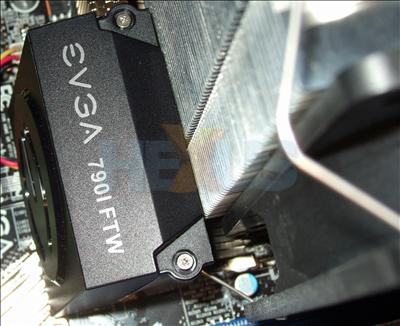Scythe Mugen 2 - installation and performance
Installation
Given the Mugen 2's size, installation was always going to be tricky. We found installation to be extremely fiddly, largely due to the small length of Scythe's bundled LGA775 mounting screws - all of which refused to stay in the backplate whilst attempting to install the cooler.
That was only part of our problem, however. Due to the cooler's larger-than-usual dimensions, we encountered clearance issues with our system's EVGA 790i SLI FTW motherboard. If you're using a board with pre-fitted VRM/chipset coolers, be warned that you may struggle to fit the Mugen 2 - and you may experience similar problems with extra-tall memory modules.
In our case, we had to remove EVGA's chipset cooler in order to aid the installation of the Mugen 2, in addition to having to relocate our two memory modules to the slots furthest from the cooler.
Performance
| Scythe Mugen 2 - Thermal Performance | ||
|---|---|---|
| System state | Idle | Load |
| Ambient temperature | 22.3°C | 24.4°C |
| Case temperature | 24.6°C | 27.2°C |
| Ambient/Case delta | 2.3°C | 2.8°C |
| CPU temperature | 36.0°C | 54.0°C |
| CPU/Case delta | 11.4°C | 26.8°C |
| CPU/Ambient delta | 13.7°C | 29.6°C |
With the Mugen 2's fan set to run at 100 per cent, we found temperatures to be perfectly adequate - and marginally better than the Cooler Master Hyper N520.
Scythe's large cooling area and well-finished contact patch clearly result in decent thermal performance. Better still, the bundled Scythe Stream 120 Case Fan provides ample airflow whilst remaining relatively quiet.