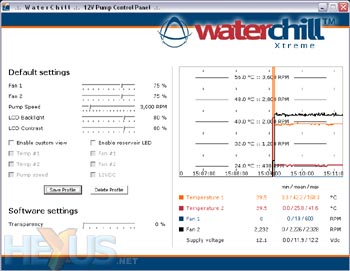Software
When Windows XP detects the WaterChill Xtreme 12V pump, it installs it as a HID compliant device - no special drivers as such. Instead the WaterChill Control Panel software interfaces with the device and retrieves information or uploads new instructions. Software installation takes less than a minute.
Fire up the software and it will check that the controller is connected up, then start reading out data from it. Every second a red LED on the control board flickers to indicate a transfer of data between the controller and the PC. If you change any settings, such as fan or pump speed, the LED will flash as the new settings are communicated to the controller.
There are a few quirks with the current 12V Pump Control Panel. Firstly, on startup it obtains some very odd readings for temperature and fan speed, but these settle down quickly. More worrying, in the bottom right, where temperatures, fan speeds and supply voltages are reported, the second temperature appears to be reported incorrectly. You will see in the above screenshot that both are reported as 39.5ºC. In actual fact, temperature 2 should be 24ºC, which is the temperature reported by the software in the system tray and on the graph. It's only a little bug, but it could be quite confusing.
On the left hand side of the Control Panel you can change the pump speed, the speed of any attached fans and also the backlight and contrast of the LCD panel, if you have one attached. You can also customise what data is displayed on the LCD. Alas, no LCD here so I cannot demonstrate it.
Changes to fan speed and pump speed happen within a second. However, if you're a bit 'click happy' like me, the software can get bogged down in the changes being made. Change too many things too quickly and the software can't keep up, becoming unresponsive for a few seconds.
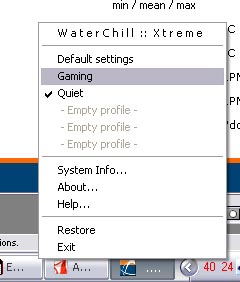
You can create various profiles and give them names, swapping between them at the click of a button using the menu accessible from the system tray. There's no automatic adjustments based on temperature, so you'll have to stay in control.
When adjusting the speed of the pump, I didn't notice any significant change in noise output, although I could see the new speed settings being transferred to the control unit, and did hear the pump stutter a couple of times. So, for me at least, with my less than silent office, changing the pump speed makes little difference.
Comparing the quality of the software to that of the hardware, I'd have to say the software seems to let the pump down. It's useful, but it has a few glitches that make me feel a bit uneasy using it. I'd rather run the pump without the software, which means no pump/fan speed control or temperature probe monitoring.