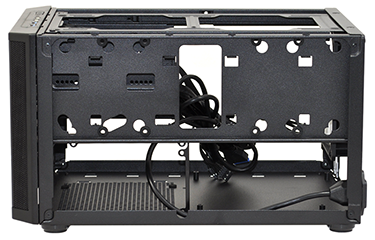Introduction
There are a couple of ways of approaching a mini-ITX build. You could, if you were so inclined, go the extra yard and spend big in an effort to make something incredibly small yet extremely powerful. On the other hand, if you're just looking to downsize from a bulky tower to a PC with a smaller footprint, the transition may be easier than you think.
The starting point is a smaller chassis and from what we've seen thus far, Fractal Design's Core 500 seems as good a bet as any.
Priced at just under £50, the Core 500 adopts the increasingly popular 'cube' form factor and is described, quite simply, as "the perfect PC case for those looking for a small, compact chassis that lets you build your computer without compromising on component selection."
Doesn't sound particularly exciting, but that's not really the point. Fractal Design is keeping things simple to create a very particular solution - Core 500 is all about downsizing and it works quite well. The exterior is suitably neat and elegant, and there are some nice touches such as the angled edges on the faux brushed aluminium front fascia which serve as air vents rather than merely decoration.
Tidy-looking perforations on the top and sides ensure that the chassis is never starved of air, and the two bigger vents are lined with removable magnetic filters. They're only accessible from the inside, so getting them off and cleaned takes a bit of extra work, but they're a useful addition, as is the pull-out filter on the underside of the enclosure.
Four rubber-padded feet help prop the case up by around 10mm, taking overall case dimensions to 250mm (W) x 213mm (H) x 380mm (D). That's hardly tiny by today's standards, but it is considerably smaller than a traditional mid- or full-tower solution, and the 4.4kg weight makes it easily transportable should the need arise.
Build quality is good throughout with Fractal Design using a reasonably thick steel structure, and almost everything is logically laid out. The I/O ports, positioned across the top front edge, include a customary pairing of USB 3.0 ports, headset and microphone jacks, as well as small power and reset buttons and an activity LED.
Everything you'd expect, and not a lot else. The chassis' top and sides form a single covering panel that comes away after undoing four thumb screws. Peeking inside reveals a sensible layout that offers a decent amount of flexibility. At the base of the chassis there's room for a mini-ITX motherboard alongside an ATX PSU measuring up to 170mm in length.
What's really interesting is that, despite an internal volume of less than 20 litres, the Core 500 is able to house up to seven storage devices. How, exactly? Well, there's a dedicated 5.25in optical bay for starters. Then you'll find a trio of 3.5in hard-disk bays - one beneath the optical drive, and two on the inside of the chassis' right side. To top it all off there are also three 2.5in bays - two on the back of the hard-disk bays and another inside the front panel. None of these are tool-free, but there are rubber standoffs for the hard-disk mounts and its an impressive configuration for an enclosure of this size.
For a mini-ITX solution, there's ample scope for component selection. CPU coolers can measure up to 170mm tall, and the two expansion slots allow for a dedicated graphics card measuring up to 310mm in length. There's no front intake, surprisingly, but the graphics card would be positioned right alongside the large, filtered side vent and the bundled 140mm rear exhaust should do a decent job of expelling hot air.
You would imagine that cooling opportunities are going to be limited, but not necessarily so. Top 120/140mm mounting points allow for additional fans, or if you prefer, a 120/140/240/280mm radiator. The radiator would be limited to a maximum thickness of 100mm (including fans), and if you settle on a 240/280mm rad, you'd also need to remove the optical bay.
It's easy to like the Core 500. The chassis accepts most components without kicking up a fuss, it's generally hassle-free to work with, and it's relatively affordable. But that isn't to say it's perfect. The cables for some of the front-panel connectors are comically long, the re-routed power cable leaves the PSU's on/off switch inaccessible, the default fan is a basic three-pin affair and given the form factor there's always a chance you'll run into a component incompatibility.
In our case, we found that the taller-than-usual WiFi adapter on the I/O panel of our MSI Z97I Gaming AC motherboard would foul the Core 500's rear 140mm exhaust. You could get around the problem by swapping the fan to a smaller 120mm unit, but we opted instead to remove the WiFi adapter in this instance.
Cable management can also be tricky - you tend to find yourself looking for small gaps in which to hide excess cabling as opposed to following a set path - but still, all things considered, the build process was painless for the most part and it's clear that the Core 500 can accommodate a powerful PC. Let's now see if cooling performance is up to scratch.