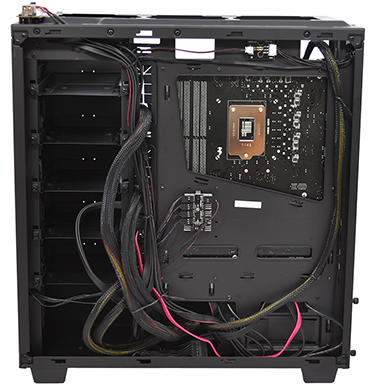Inside the H440
On the inside, NZXT's new mid-tower solution springs a couple of surprises and also raises a few question marks. To start with, there's a matter of size. We know that optical drives haven't been included, yet the H440 isn't really that much smaller than most other mid-tower options. It measures 220mm x 510mm x 475.3mm in size, and that means plenty of room for high-performance components.
Mini-, Micro- and standard-ATX motherboards are supported, and though the main compartment appears restricted in size, it actually has room for CPU coolers measuring up to 180mm tall and graphics cards measuring up to 294mm in length. Remove a hard-disk tray or two and graphics clearance increases to 406mm.
There's room aplenty, and NZXT has changed a few things in order to keep end-user builds looking as clean as possible. The power supply has its own metal compartment that will hide a lot of cable clutter, and two SSD drive trays are positioned conveniently on top. What's handy is that cable holes are also pre-drilled into the PSU cover, so SSD cabling can be routed neatly, and the NZXT logo embossed on the side is backlit for added effect.
Cable management, generally, is really well catered for, with holes available above and below the motherboard, and three rubber-grommeted holes positioned at an angle on the right edge of the motherboard tray. Having taken optical drives out of the equation, the storage column is dedicated entirely to hard disks, and NZXT has scrapped its plastic drive trays in favour of metal units that are much preferred. These aren't tool-free, but come equipped with rubber mounting grommets and are removable on a drive-by-drive basis.
While there's plenty of room in this area of the chassis, just the five drive trays are made available. More arguably could have been made available, but we suspect NZXT has chosen to space-out the storage bays in an effort to minimise airflow disruption from the chassis' fans. Right out of the box, the H440 comes equipped with a trio of 120mm front intakes that are allied to a single, height-adjustable 120mm rear exhaust. All four are connected to a 10-port hub attached to the rear of the motherboard tray, however there's no associated fan controller, meaning speeds can't be controlled by the user.
Four pre-installed fans should provide ample airflow, yet there's a good amount of room for further upgrades, particularly when in comes to liquid cooling. Both the front and top of the chassis are outfitted with two 140mm mounts or three 120mm, resulting in plenty of radiator-mounting opportunities and a good amount of clearance. As you might imagine, NZXT is keen to recommend its own line of Kraken Series liquid coolers, all of which are supported.
There are some simple touches that we really like. All of the front I/O port cabling is fixed to the chassis itself, so you don't need to worry when pulling off the top cover, and as with most NZXT cases, the rear I/O ports are illuminated by a couple of LEDs. These can be toggled on/off using a switch around back.
Installing our high-end Z77 test platform, with dual HD 7950 graphics, proved to be a doddle, and rarely have we seen these components look so tidy in a mid-tower frame. The decision to cover the PSU and have the storage bays facing the opposite side have really paid off, as the end build looks very clean indeed.
And there's more, as the H440 is also designed to help dampen noise. NZXT lines all four panels - top, front and sides - with a sound-deadening material of reasonable thickness. Colour us impressed, but are there any obvious downsides to consider? Well, we can think of two that stand out.
Firstly, the PSU bay requires the power supply to be inserted from the back and then affixed using a coverplate. This system works just fine if your supply is of a standard size, but larger units simply won't fit. Secondly, there isn't a great amount of room behind the motherboard tray, making it difficult to re-attach the side panel when cable-clutter comes into play. Complicating matters, NZXT has used notched side panels that are tricky to align at the best of times, and we'd much prefer a hinged, quick-release design.