Last Friday we asked HEXUS readers to tell us all about what free software they would always install and recommend on a new build PC. A number of programs stood out as being backed by a large number of you, including the likes of VLC, Audacity, 7zip, GIMP, Notepad++, Paint.NET and LibreOffice. So we have (probably) got good news for you - The Document Foundation has just released LibreOffice 5.1. I say probably, because it comes packing a "completely reorganized user interface," and such design changes are usually not Goldilocks but Marmite...
As a reminder, particularly for those who don't use LibreOffice right now, it is a full featured office suite that offers capable word processor, spreadsheet and presentation applications. LibreOffice is open source and available for Linux, Mac and Windows PCs. The suite is very popular with individuals and organisations alike and has chalked up over 120 million downloads since 2011.
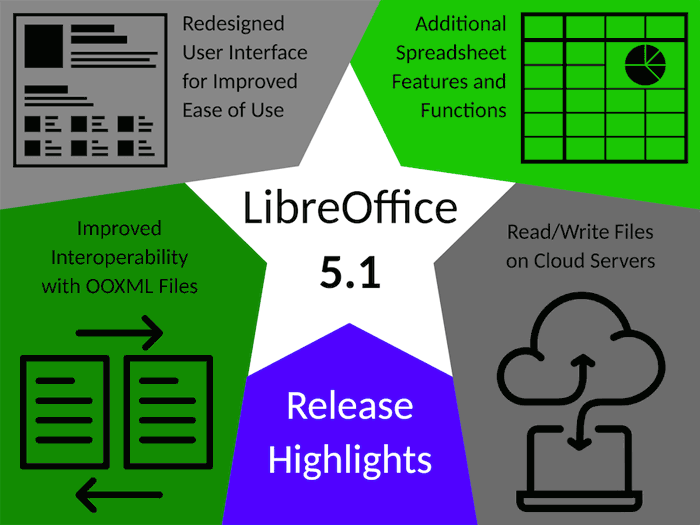
The LibreOffice 5.1 update brings with it headlining changes to the user interface. In the announcement blog post we are told that "LibreOffice 5.1's user interface has been completely reorganized, to provide faster and more convenient access to its most used features." The revamp includes new menus, icons and repositioning of menu commands based upon user preferences and feedback. Jan Holesovsky, a Director at TDF, and a member of the design team, said that the new version of the suite offers "a new user interface concept, where the user will be able to choose the best layout of the elements on the screen for his own needs". This would in turn allow users "to leverage desktop space in the best way," explained Holesovsky.
Another important consideration with an 'alternative' office suite is the file compatibility and interoperability. The LibreOffice developers claim that file compatibility with various formats has been improved and new filters integrated such as import/export for Apple Keynote 6, Microsoft Write and Gnumeric. The developers were also keen to highlight additional spreadsheet features and functions, and file access on remote servers such as Sharepoint, Google Drive and Alfresco - direct from the File menu. Videos highlighting the particular updated features of Writer, Calc and Impress have been compiled in a YouTube playlist.
You can read more about the changes and new features in LibreOffice 5.1 here. Downloads are, as usual, available from this link.













