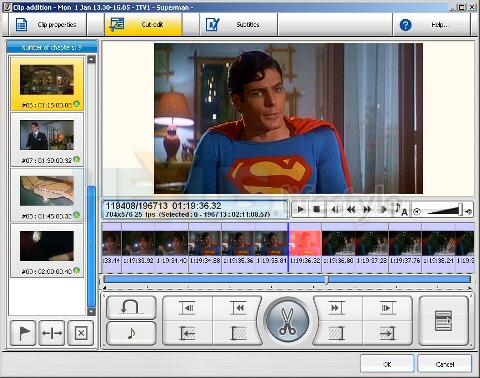The news

DivX Author is the name of new program launched at CES by, well, DivX of course - the company that specialises in software to heavily compress video to save storage space and cut down bandwidth, without throwing away picture quality. What the app does is let you add DVD-like features to squashed down files.
The appropriately-named Windows program, which can do the compression itself, allows the addition of chapter-points, menus, multiple soundtracks and multiple subtitles.
So now, folk can leave in what they've had to take out before when turning DVDs into DivX files - and can add any of those kind of elements to footage they've recorded themselves or acquired in other ways.
A features-limited 30-day trial version of DivX Author is available now for download (38.5MByte). If you like what you see, you can buy the full app for US$40 or £25 (inc VAT).
The main target for the program, it would seem, is folk who like to create DivX-format CDs to go in compatible DVD players - adding menus and such like probably won't appeal to people for whom DivX video is a highly efficient way to save hard-disk space or reduce the size of files they're planning to email or make available for download.
The supported file formats are said to be:
Input
Video
AVI2 file (*.avi)
DivX (*.avi, *.divx) DVD-Video file (VIDEO_TS, *.IFO, *.VOB)
DVD-VR file (VRO)
MPEG-1 System stream (*.mpg)
MPEG-1 Elementary stream (*.m1v)
MPEG-2 Program stream (*.mpg, *.m2p)
MPEG-2 Elementary stream (*.m2v)
QuickTime movie3 file (*.mov, *.qt, *.mp4, *.m4a, *.3gp, *.3g2, *.amc)
Windows XP Media Center Microsoft TV recorder4 file (*.dvrms)
Windows Media file (*.wmv)
Audio
MPEG-1 Audio layer II file (*.mp2)
MPEG-1 Audio layer III file (*.mp3)
Dolby Digital file (*.ac3)
Linear PCM file (*.wav) up to 24 bit 96 KHz
AIFF file (*.aif)
Windows Media file (*.wma)
AVI2 file (*.avi)
DivX (*.avi, *.divx) DVD-Video file (VIDEO_TS, *.IFO, *.VOB)
DVD-VR file (VRO)
MPEG-1 System stream (*.mpg)
MPEG-1 Elementary stream (*.m1v)
MPEG-2 Program stream (*.mpg, *.m2p)
MPEG-2 Elementary stream (*.m2v)
QuickTime movie3 file (*.mov, *.qt, *.mp4, *.m4a, *.3gp, *.3g2, *.amc)
Windows XP Media Center Microsoft TV recorder4 file (*.dvrms)
Windows Media file (*.wmv)
Audio
MPEG-1 Audio layer II file (*.mp2)
MPEG-1 Audio layer III file (*.mp3)
Dolby Digital file (*.ac3)
Linear PCM file (*.wav) up to 24 bit 96 KHz
AIFF file (*.aif)
Windows Media file (*.wma)
Output
Video
DivX
Audio
MPEG-1 Audio layer III
MPEG-2 Audio layer III
Dolby Digital
DivX
Audio
MPEG-1 Audio layer III
MPEG-2 Audio layer III
Dolby Digital
We grabbed the trial version to have a quick fiddle and quite liked the way in which the fancy-Dan features have been implemented and the fact that lots of time-saving keyboard shortcuts are available. However, we quickly realised that DivX Author is a few bricks short of a load.
In our short time using the app, what we thought most noticeably absent from the features set were good tools to quickly and accurately navigate around the timeline when you are editing footage - cutting out commercials, say, or simply trying to reach an appropriate point to add a new chapter.
We were also a little depressed to see that so many of the keyboard shortcuts are overly complicated - being unable to understand why anyone would think it necessary to use so many complex combinations that involve a letter key along with the Ctrl key and the Shift key.
Normally, when looking at MkI software, we'd be understanding of shortcomings and oddities but DivX Author doesn't actually seem to be MkI stuff at all.
DivX hasn't created it from scratch but, instead, partnered with Pegasys to use the editing engine and interface from that company's TMPGEnc DVD Author app and has, presumably, just accepted the inherent shortcomings. However, we're rather presumptous in saying that, not being in any way familiar with that particular program.
Hopefully, we'll get the chance to bring you a full review of DivX Author - and it's possible that the hands-on time required may see us singing a different tune.
However, just lately we've been badly spoilt by another budget video-editing app - the ultra-easy-to-use (and very fast-encoding) VideoReDo Plus 2.5, though this, admittedly, is far less ambitious in its aims than DivX Author.
VideoReDo is targeted at people wanting to repurpose footage that's been recorded from broadcast TV - mainly to prepare it for DVD authoring.
We've been using it to quickly chop out commercials and then outputting DVD-compliant MPEG-2 files in next to no time. Our source was programmes recorded on Evesham's iplayer - a very unusual combination of a Freeview PVR (a high-def-capable PVR at that) with a network media player.
Check out DivX's press release on page two and leave your comments in this thread in the CES 2007 forum.
HEXUS.links
HEXUS.community :: discussion thread about this articleHEXUS.community :: discussion thread about Evesham's iplayer
CES 2007 - Las Vegas :: All HEXUS coverage
External.links
DivX - DivX Author home pageDivX - home page
VideoReDo - VideoReDo Plus 2.5 home page
Pegasys - home page
TMPGEnc DVD Author - home page