Microsoft has released a list of compatible hardware for the fledgling Windows RT operating system. It’s an impressive list featuring 30,779 items of hardware, at the time of writing, described as compatible with Windows RT. Users aren’t presented with a very very long list at the Compatibility Centre website, things are organised into categories and the database is easily and quickly searchable. For me it was interesting to find out that my almost decade old Samsung ML-1210 mono laser is compatible but my much more recent Canon MP550 has limited functionality.

The new Windows RT section of the Microsoft Compatibility Centre website (toggle the OS you are interested in with the control widget in the upper right corner) lists devices under the categories of; Cameras & photo, Printers & scanners, MP3 & media players, TV devices, Communications devices, Mice, keyboards & input devices, Displays, Networking, Graphics cards & components and finally Storage devices. Some of the categories are a bit pointless with regards to a Microsoft Surface RT tablet as, for instance, there are unsurprisingly no graphics cards compatible with the new ARM powered tablet.
The vast array of hardware that is supported by the Surface for Windows RT includes diverse input devices from the likes of Logitech, Microsoft, HP, Kensington and even arch rival Apple. A nice gaming option might be to use a Microsoft Xbox 360 Wireless Game Controller, less useful I think, though still compatible, is the Apple Magic Multi-touch Trackpad. There are no driver downloads required for using these two input device examples.
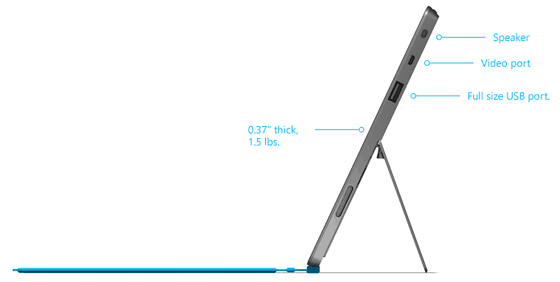
A lot of the compatible hardware utilises the Surface's full sized USB port.













