Being the tech-savvy bunch of individuals that you are, we'd guess that a good number of HEXites use the combination of Chrome and Gmail to service their web-based needs. Now Google is making that pairing just a little bit more convenient by introducing pop-up desktop notifications whenever a new e-mail or chat message comes in.
The system uses HTML5 desktop notifications to launch a small pop up whenever a message arrives. It's enabled through an option in the Gmail settings menu, and can be toggled for chat messages and e-mails independently, or even reserved for important e-mails only. Obviously there needs to be a tab open to your inbox somewhere, although it doesn't need to be active.
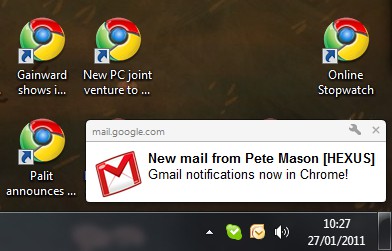
The system seems to work very smoothly at the moment, although the notifications seem to come and go very quickly. Clicking on the pop-up will open a new window where you can carry on the conversation, or read and reply to the e-mail.
Obviously there are plugins or extensions that can do the same sort of thing already, but this update makes it just a little bit easier. It only works with Chrome at the moment, but according to the announcement, that's set to change. Google is pushing to have web notifications included in the standard Web platform, meaning that the same functionality could easily be extended to other compatible browsers.
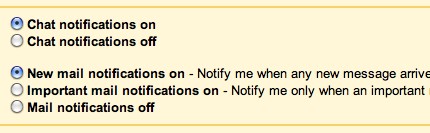
Of course, the one downside is that you won't be able to use 'checking my e-mail' as an excuse to distract you from doing work anymore.













