Security paramount
Seeing as the browser is the OS, users won't be able to access the root folders of the machine. All applications will be web applications, so there's no application installation on a user's machine. Chrome OS will use a plugin/extension architecture, which works with extensions similar to the Chrome browser.
The OS kernel and browser will be digitally signed, with "cryptographic signature keys" so the OS will be able to check itself at boot and repair itself automatically.
What this means is that if the system notices something wrong, it will just restore the affected areas of the OS, leaving your home partition alone. Meaning users won't lose anything in the process. The OS will also automatically update at launch, during its verified boot.
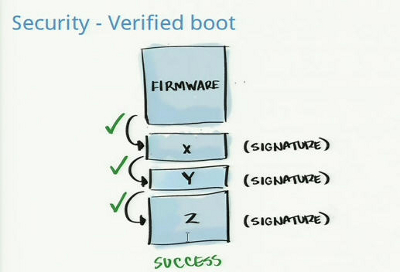
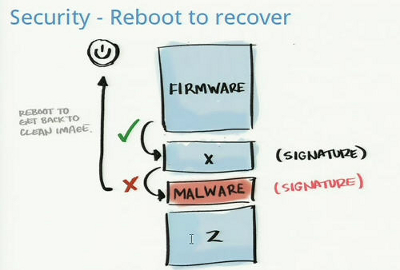
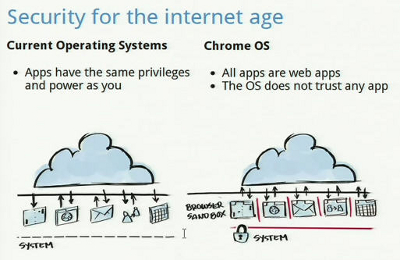
"Security is not an abstract issue," noted Pichai as his colleague, Matthew Papakipos, engineering director for Google Chrome OS noted "anything can be cracked, but we've made it very, very difficult."
The look and feel of Chrome OS is pretty similar to the Chrome browser itself, with tabs and super-fast speeds from boot to browser. Indeed, Google reckons it will take seconds to get online, rather than almost a minute for most current machines. Google said this was somewhat akin to a TV model, where one simply switches it on to immediately start watching programmes.
The tabs will also serve as a user's taskbar, and to their left, users will have a start menu which will open up into a panel of favorite shortcuts to apps. Google says users can also pin smaller windows onto the bigger ones - for chat or music for instance - ensuring these sit above other tabs all the time. So it would look like a box in the corner of the screen.









