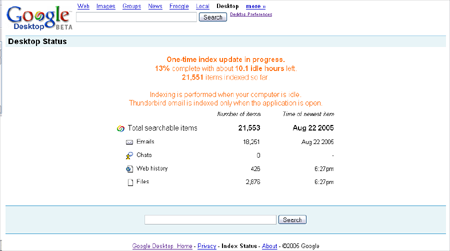It's that time again, when Google unleash something new to the world, and everybody is compelled to try it out. This time it's the new version of their Desktop Search facility, which has a host of new personalisations.
So, what can you do with Google Desktop 2? Well, first I had to find out, so I downloaded it. Weighing in at roughly 1.3MiB, the installer takes seconds to download and the installation itself is relatively quick. Once installed, you need to set up the new Google Desktop.
New to the version 2 beta is the 'sidebar' mode, which is, quite frankly, the mode you're going to want to be in to make use of the advanced features. Here's a little look at the sidebar in action:
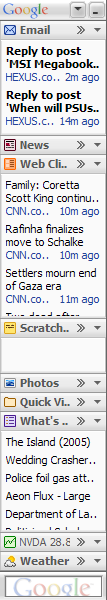
What have we got here then? Docked neatly to the left hand side of my second monitor, the sidebar sits there with its desktop search box at the bottom along with a host of other panels. There's everything from the latest shares to a scratch pad for you to keep notes. Each item can be expanded, like so...
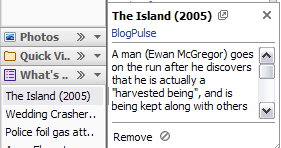
If you're not inclined to pay attention to the bar, then you can have alerts pop up, for example notifying you when your favourite news sites have new articles.
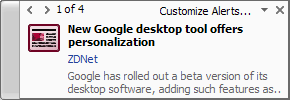
Notice I say favourite news sites. Google Desktop keeps tabs on both the sites you visit and the topics covered, allowing it to tailor its content delivery to meet your interests. This includes tracking RSS feeds for sites you visit, but you can add your own feeds to the list of "web clips" if you so desire.
Nobody is going to use every feature the sidebar provides and it can get cluttered very easily. Fortunately, you can minimise bar items, or remove them altogether.
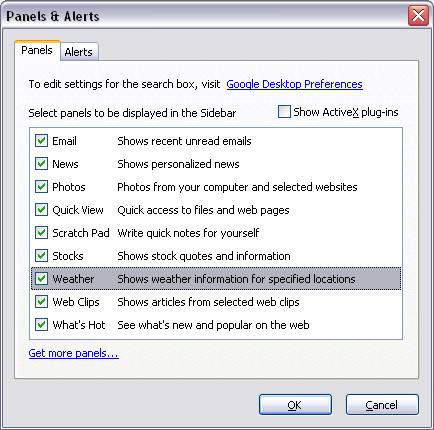
Listed on the Google Desktop website are an array of plugins that you can add to Google Desktop, so if you think a feature is missing, expect to find it listed as a plugin!
Of course, at the heart of the Desktop search system is the indexing of content on your computer.
My system is currently still being indexed, but there are three Google related processes running, each consuming roughly 20MB of memory, so no lightweight in terms of memory consumption, at the indexing stage at least.
I could carry on about Google Desktop Search and the wealth of features within it, but instead I think the better thing is to direct you to desktop.google.com and encourage you to try it out for yourself... just think twice if you're a tin foil hat type person.