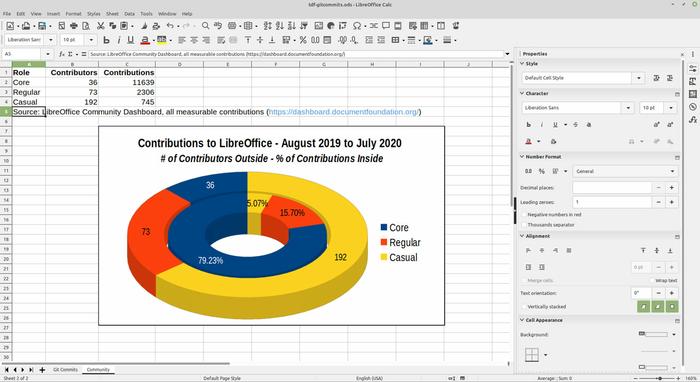The Document Foundation has written to HEXUS to announce the release of a major new version of LibreOffice. Version 7.0 is now available to download and the developers say that it includes "better performance, improved compatibility, and many new features to boost your productivity". More specifically, some highlights are the new support for OpenDocument Format (ODF) 1.3; Skia graphics engine and Vulkan GPU-based acceleration for better performance; and carefully improved compatibility with DOCX, XLSX and PPTX files.

ODF 1.3 supports digital signatures for documents and OpenPGP-based encryption of XML documents. Of course backwards compatibility is maintained and users can still save in the older formats if they wish.
On the topic of file formats and important aspect of this type of software is being able to play nicely with rival Office Suites and their components. Thus the Document Foundation has worked hard to provide better compatibility with DOCX, XLSX and PPTX files. DOCX now saves in native 2013/2016/2019 mode, instead of 2007 compatibility mode, to improve interoperability with multiple versions of MS Office. Moreover, XLSX file with sheet names longer than 31 characters are now supported, and there have been various PPTX import/export filter improvements.
AMD sponsored the developers' implementing the Skia graphics engine in LibreOffice. In Windows this open source 2D graphics library provides upgraded performance. Additionally the engine is accelerated by the Vulkan graphics and compute API.
So much for the functionality and technology background, you may be more interested in tweaks and improvements to how the LibreOffice 7.0 component applications work. Below you will find a bullet point summary of the other main new features in this release:
GENERAL
- New icon theme, the default on macOS: Sukapura
- New shapes galleries: arrows, diagrams, icons and more...
- Glow and soft edge effects for objects
WRITER
- Navigator is easier to use, with more context menus
- Semi-transparent text is now supported
- Bookmarks can now be displayed in-line in text
- Padded numbering in lists, for consistency
- Better handling of quotation marks and apostrophes
CALC
- New functions for non-volatile random number generation
- Keyboard shortcut added for autosum
IMPRESS & DRAW
- Semi-transparent text is supported here too
- Subscripts now return to the default of 8 per cent
- PDFs larger than 500 cm can now be generated
LibreOffice 7.0 is available now for Windows 32/64-bit, Lunux and MacOS. You can get it for mobile OSes like Android and iOS too, via the usual app stores. The Document Foundation doiesn't recmmmend this latest release for everyone though. The LibreOffice 6.4 family, which includes some months of back-ported fixes, is recommended for the best stability / reliability. Business users might want to consider sourcing LibreOffice from their ecosystem partners.