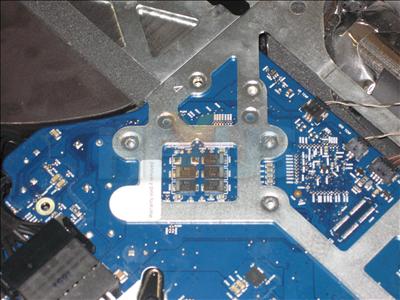Getting to that blasted CPU
The next step is to lift out the screen itself, as the CPU is positioned behind it.Three cables need to be removed before the screen can be taken away. The bottom cable is the LCD temperature sensor, next comes the power cable that comes away by gently pulling the screen upwards. The last of the triumvirate is the DVI cable. As always, we took it slow and steady.
A screen-less iMac! The 3.5in hard-drive is in the centre of your picture. The current 24in models ship with either 320GB or 500GB hard-drives as standard, although there is now an option for a capacious 1TB model.
We reckon that one can probably upgrade the hard-drive without voiding your warranty, as no void stickers are broken in the process. We say probably because Apple may have some method of determining if the chassis has been tampered with, anyway. Getting to this step should take around 15 minutes, by the way.
The optical drive is to the right and the cooling for the MXM-based GPU - an ATI Radeon HD 2600 Pro in this case - is directly below it.
The CPU is located on the left-hand portion of the PCB, just above and to the right of the radial cooling fan and directly to the left of the GPU. Accessing the processor requires removal of the right-hand speaker.
Now, going back to the processor which is positioned on the underside of the PCB, we removed the four screws, shown above, that hold the cooler in place. The cooler comes away and lets us access the bare chip. Almost there!
Here's the speaker removed. The GPU's cooling fan is just below the optical drive, remember.
Now all that was left was to remove all the screws that hold the actual PCB in place. We're good to remove it and gain access to the CPU underneath.