The MSI K9N2 Diamond

The first thing you'll notice on MSI's board is the redesigned all-copper Circu-Pipe - now with a peculiar extra cooler sitting on the edge of the PCB alongside the rear I/O.
For the eagle-eyed reader, the second thing you'll notice is the lack of on-board sound. MSI's K9N2 Diamond doesn't feature an integrated sound chip, at all. Instead, it relies solely on the bundled Creative X-Fi Xtreme add-on card, for use in the single PCI-E x1 slot. What better way to save valuable board real estate?

Pictured above is MSI's redesigned Circu-Pipe cooler, we'll be taking a closer look at it in our forthcoming review.

There's plenty of room alongside the heatpipe, and it shouldn't therefore impede with the installation of most CPU coolers. The mounting holes are clearly visible.

The K9N2 Diamond offers four 240-pin DDR2 slots, supporting dual-channel DDR2 667/800/1066 (1066 for AM2+ only) and allowing a maximum memory size of up to 8GiB.
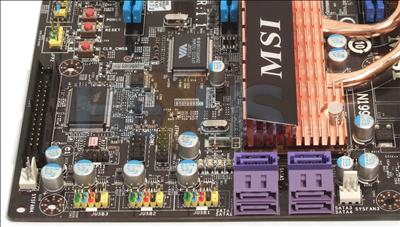
On the opposite side of the board, you'll find that MSI's heatpipe lies right alongside the top-most PCIe x16 slot; this could prove to be an issue with graphics cards featuring additional cooling on the rear.
Furthermore, the board begins to find itself a little cramped. The JMicron controller that offers the two eSATA II ports also provides an extra IDE port, but you'll have a hard time getting IDE cables to reach it. As a result, the USB pin-outs have been relocated alongside the SATA ports, which have, in turn, been forced to appear with two facing upward, and four at 90 degrees.

MSI's board provides three PCIe x16 slots, all of which are PCIe 2.0 compliant, one PCI-E x1 slot and two PCI slots.
When using 3-way SLI, the three PCIe x16 slots are configured as x16, x8 and x8. When using only two, the PCIe x16 slots are configured as x16, x16, x0.

The rear I/O ports, as expected, are as follows:
1 x PS/2 keyboard
1 x PS/2 mouse
1 x DVI-D output
1 x IEEE1394 port
4 x USB 2.0 ports
2 x RJ45 LAN jack
2 x eSATA ports









