More than meets the eye?
Welcome to another of my occasional reviews. This time I managed to get my hands on an ASUS Eee Pad Transformer, which is the Taiwanese tech giant's first foray into the tablet world.
The Transformer is an Android 3.0 tablet with a difference - it offers a keyboard dock - hence the name. This is the first time I've been able to spend some quality time with a Honeycomb tablet, or indeed any tablet for some time, so I'll be reflecting on the platform and the general concept of the tablet as well as the Transformer itself.
The broader background to this product is the battle to take on Apple in the tablet market and the battle for pre-eminence within the Android ecosystem. ASUS is behind front-runners such as Motorola in getting a Honeycomb tablet to market, but this has, in theory, given it the time to optimise the platform and produce something different.
The word on the street is that it has been reasonably successful in this aim, with the first lot selling out very quickly and ASUS having to issue a press release explaining the lack of stock. The next wave is hitting the UK channel about now and, judging by what I've heard, the Transformer could be the big Honeycomb seller right now.

Hardware
The Transformer is a solid, robust unit with a brown aluminium frame and a textured plastic back. The keyboard mimics this design. The tablet has a power button, volume control and the proprietary charging port, which also acts as the interface with the keyboard. The rest of the hardware specs can be seen below.
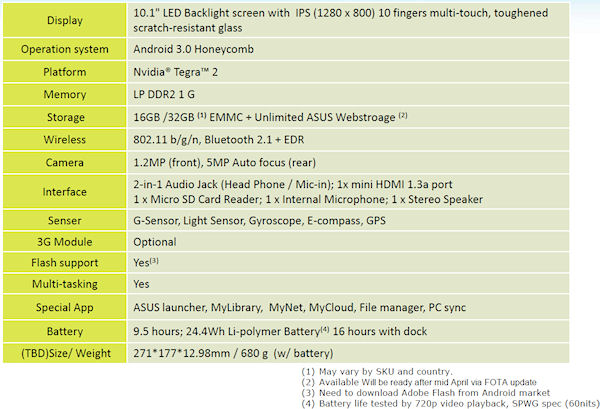
The keyboard has the dock for the tablet, which consists of the proprietary interface and a couple of physical docking latches. There are also a couple of USB ports with covers, another proprietary interface, and an SD card slot.

As the Transformer's primary point of differentiation from other tablets is the dock, we might as well dwell on that first. The mechanism for docking the tablet works fine, but it's a bit fiddly. I sometimes felt I was having to push down a bit harder than felt appropriate with a piece of high tech kit, and if I didn't I worried whether I'd docked it properly, and whether or not it might become unexpectedly disengaged.
Another bit of fiddlyness was the covers of the USB ports - they were maddeningly difficult to open. But just like with the docking mechanism this was a minor concern that was offset by my pleasant surprise when I plugged in a mouse and it worked straight away, without any apparent search for drivers or anything.
The keyboard is fine, and has some Android-specific keys such as ‘home' and ‘back' as well as shortcuts to settings, the web browser, and some media keys. The trackpad works well enough and has useful single tap functionality for selecting, which is easier than using the mouse button.
One other minor annoyance, however, was that the trackpad doesn't seem to wake the tablet from sleep. But on the whole it transforms from a tablet to a netbook pretty well, with the only lingering question being why and when you would want to.
One key benefit of the keyboard, however, is that it has its own battery, which acts as a portable extra battery for the tablet. So when you've been using the tablet separately for a bit, and dock it, you're told it's charging, even when it's not connected to the mains. Pretty handy.









