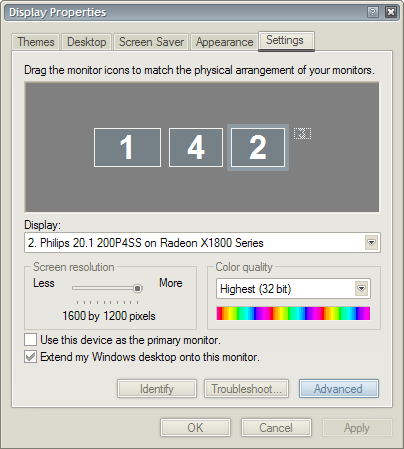Adding the ATI Radeon X1800 XL
I was hoping to have to wrestle with the driver installation at the very least, to make things work properly, so I'd have more to talk about. The reality is the advent of PCI Express which explicitly supports multiple display adaptors, and mostly well-written display drivers from ATI and NVIDIA, made it pretty trivial.Hardware installation was simple, the Radeon X1800 XL sliding into the second PEG16X slot normally reserved for another GTX in SLI, when I find myself with one spare for a wee while. nForce4 SLI isn't a shitty citizen in that respect, working with any PCI Express display adaptor that'll fit in the slot, that meets the PCI Express spec. Radeon X1800 XL does, of course, so there was no issue after installation and the next boot.
The BIOS only lists one 'Display Controller' (the GTX), but Windows XP definitely saw the Radeon on boot, asking for the driver. Feeding it the upcoming CATALYST 5.13 revision with CCC went fine and after rebooting at the end of the installation as prompted, both cards were showing in Device Manager as present and correct. There wasn't a monitor connected to the Radeon at this point, which is key to CATALYST Control Center working with a Radeon board, so it showed the following when loaded.
CCC can do a lot of things, but it doesn't know how to control a GeForce 7800 GTX. Dropping down the list showed no Radeon entries either. I run dual displays using the awesome Ultramon to run a smart taskbar on the 2nd monitor and give me more control over application windows, wallpaper images and the like. Ultramon was aware of the Radeon at this point, as was Windows Display Properties, both showing four possible displays but only two usable, since no monitors were connected to the Radeon.
However, the way the display drivers are loaded meant that Windows has displays 1 and 4 on the GTX, and 2 and 3, currently inactive, on the Radeon. Ultramon was configured to just work with displays 1 and 2 previously due to me sometimes using SLI, so I had to tell it to ignore 2 and 3 to get it working again at that stage. So things were working as normal, just CCC wouldn't load for obvious reasons and I really needed to connect a monitor to the Radeon. So I did. But I only have two monitors. Let me explain how that worked, with the following image as a clue.