Media: Movies, Music and er... pictures...
Ok, so obviously you can play games on it, I mean, like..duh! But what else? Well we’ve all been reading about the Xbox 360’s famed media connectivity but just how does that work in practise? Is it just a case of plugging it into your network and then streaming those ‘health’ movies featuring nubile blondes and the repair man? The simple answer is no… you’re going to have to get a little bit more involved with the software first.
The Xbox 360 needs you to have Windows Media Center Edition running on your PC to be able to access any of the files, be they music, movies or pictures…Without that, you’re stuck with a great games console and PC with stuff on it. You can still play CDs and DVDs on the Xbox 360, you can even rip MP3s from CD to the Xbox 360 but that 3 Gig of music on your PC is staying there until you slap Windows Media Center Edition onto it.
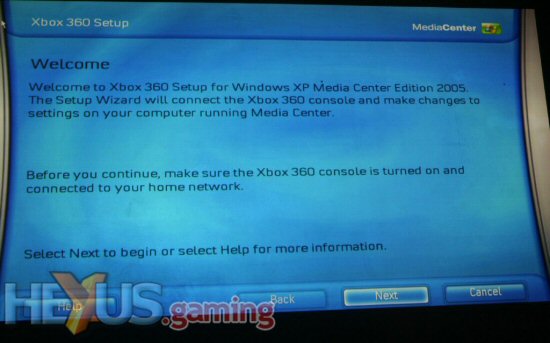 Click for larger image
Click for larger image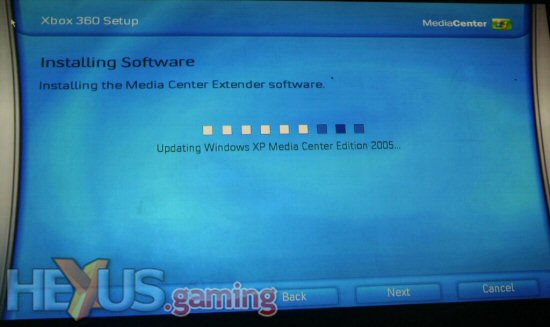 Click for larger image
Click for larger imageSo say you’ve got Windows Media Center on your PC all you have to do is hook up the Xbox 360 to your network (we suggest using the Ethernet port on the back for better transfer speeds) install the update and connection software for your Media PC and then follow the Xbox 360 wizard on-screen instructions. Et voila! All your movies, pics and music streaming from your Media PC through your Xbox 360 and out of your home cinema system! Well, er, not quite all your movies… You see, great as streaming movies are, you’ll be limited in what video formats are support by the Xbox 360 and Windows Media Center. The choices are MPEG-1 with MPEG audio, MPEG-2 with MPEG audio or AC-3 audio, WMV 7, 8, & 9 with WMA Standard or WMA Pro audio and WMV Image 1 & 2 (Photo Story 1, 2, & 3). This means all those DIVX and other unsupported movies are still stuck on your PC… sorry.
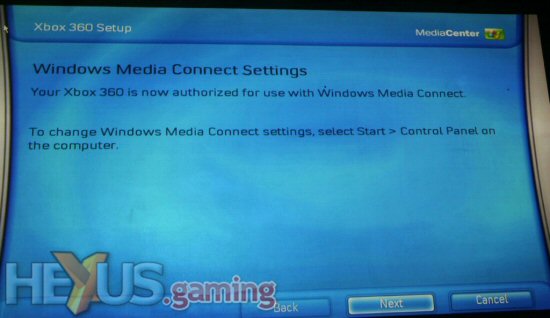 Click for larger image
Click for larger image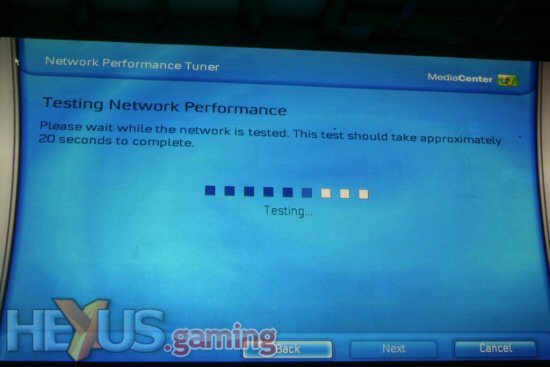 Click for larger image
Click for larger image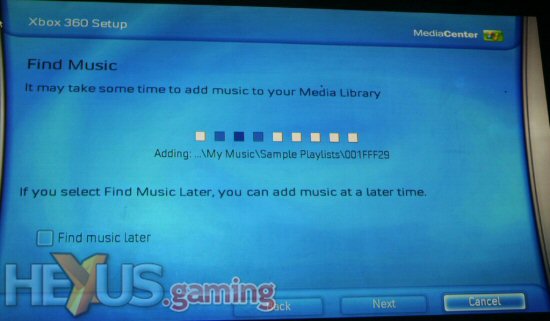 Click for larger image
Click for larger imageOh, one last thing… If you’re running Windows Media Connect you’ll be able to stream music and pictures from any PC with this software installed without the need for forking out for a Windows Media Center PC. This is the option most home users will go for as the software is free to download and gives them access to what must easily be the most common PC based media, music and pictures. Make sure you check out this Xbox 360 Media Center Video for a real time look at what the Xbox 360 can do.
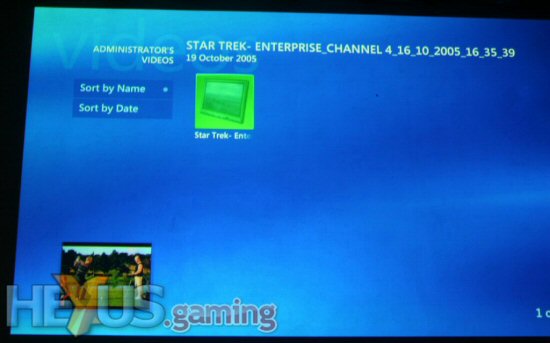 Click for larger image
Click for larger image Click for larger image
Click for larger imageAnd finally, just to clear up a few misconceptions; no, you CANNOT stream DVDs over the network to the Xbox 360 and why would you want to? It’s got a DVD player built in. Also, although you can hook up more than one Xbox 360 to your network, you can’t stream from one Xbox 360 to another. You can stream different content from the Media Center PC to each Xbox 360 and even pause the telly being watched by one Xbox 360 without affecting the playback on the other (if there’s a TV card installed in the Media Center PC) but you can’t see what files the Xbox 360 has on it… the Media PC is acting as a hub, so the other Xbox 360s can’t really ‘see’ each other.
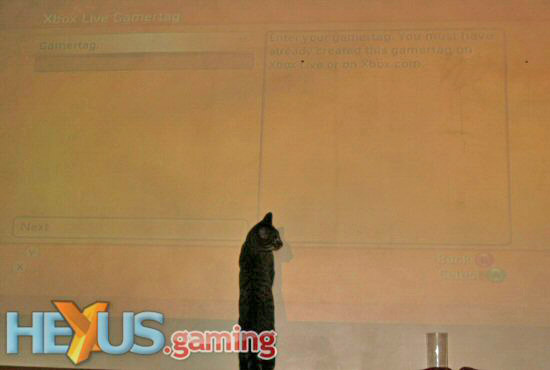 Click for larger image
Click for larger imageAnd just for those of you wondering what system we're using to display the images... well it's the tried and tested 'wall'... using an HD ready projector, the full set-up is pictured on the next page. But here you can see the HEXUS moggy dutifully posing to give you an idea of just how physically large the image is!









