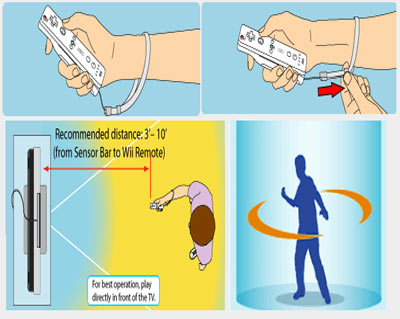Get ready to exercise those wrist muscles
Wii-mote & Nunchuck
The Wii-mote is the same size as a standard remote control, feels comfortable to hold and fits into your hand perfectly. The controller works straight out of the box, although you can calibrate it in the menu if you find it’s not responding correctly. The Wii-mote allows you to control movements within the games using physical gestures alongside the pressing of the buttons.
When holding the Wii-mote, your thumb hovers over the ‘A’ button which sits just under the d-pad. Moving from the ‘A’ button to the d-pad feels slightly awkward at first as you need to adjust the position of your hand slightly in order to reach it comfortably. Playing games such as Call of Duty 3 where you need to switch grenades using the d-pad or other games where the d-pad is a necessary function may feel a little unrefined at first, but we’re sure this will be part of the learning process of getting to grips with a new controller. In many games it won’t be an issue, because you’ll be using the Wii-mote without the Nunchuck attachment, so can use your other hand to press the direction on the d-pad.
 Click for larger image
Click for larger imageOn the reverse of the controller (in line with the d-pad on the front) is the B button which is a curved trigger. Your index finger sits on the trigger and it requires little effort to press and feels like a natural flowing movement pressing both the ‘A’ button and trigger at the same time (you’ll be doing this to perform some of the operations in Trauma Centre).
The Wii-mote has a wrist strap and now we have the controller in our hands we can see why people have been breaking their remotes so easily. The strap itself is actually pretty sturdy and can be tightened around your wrist, but the narrow section that connects the strap to the remote is fairly thin so could easily fray or be broken. We tested the strap out playing Tennis, one of the Wii Sports titles, and the strap does come loose frequently if you’re swinging the Wii-mote back and forth with the aggression of John McEnroe, but providing you grip the Wii-mote while you’re playing you shouldn’t lose grip of the controller even if the strap does come loose.
The Wii-mote does appear to be pretty fragile because of how small it is, measuring no more than - from the top of your middle finger to the base of your palm, but despite its size it’s fairly heavy. We’d bet that it probably won’t withstand too much intense gripping and the thin material that connects to the actual Wii-mote certainly needs looking at and strengthening. We understand Nintendo will replace any broken straps within 4-10 days, so get onto customer services if it breaks!
So far we have no complaints about the Wii-mote’s functionality. After booting the console up, we were pointing the Wii-mote at the screen and moving the cursor accurately across the screen to select the various options with precision; even when we were waving it around quickly, up, down, left and right with speed the cursor followed our motions on the screen with accuracy.
The motion sensor in the Wii-mote is extremely responsive. Tilting the controller in the likes of Bowling in Wii sports is an extremely subtle movement and rather than needing to turn it a full 45 degree angle, the slightest movement will see your bowling ball veering off to the left or right of the lanes. It's going to take some getting used to, but at this point we're happy with the Wii-mote responds so accurately to your movements.
The Wii-mote uses two AA batteries and, although we haven’t had the opportunity to wear ours down yet, we understand that the Wii-mote eats up batteries at a rapid rate; after all, the Wii-mote powers the Nunchuck, the speaker, the rumble function, the accelerometers and the Bluetooth. Grab yourself a battery charger!