A look at the Wii Channels
The first tinge of excitement that you’ll feel, after unwrapping the Wii itself, is the Wii channels, which appear in the form of a grid of 12 boxes, consisting of the Disc Channel, the Mii Channel, the Photo Channel , the Forecast Channel, the News Channel, the Wii Shop Channel, and the Internet Channel. You can arrange these channels to put your favourites at the top (Shop Channel – with some classic games) and your least favourite (Forecast Channel – who wants to know the weather?) at the bottom.
The Disc Channel
The Disc Channel displays the name of the Wii or GameCube game title that is currently loaded and is where you need to go to in order to load each game. You’ll see the game’s logo once you have inserted the disc and then need to press start in order to start the title. This will be the place where we’ll be spending a lot of time. It's simple to navigate, with only a couple of options, but the does the required job.
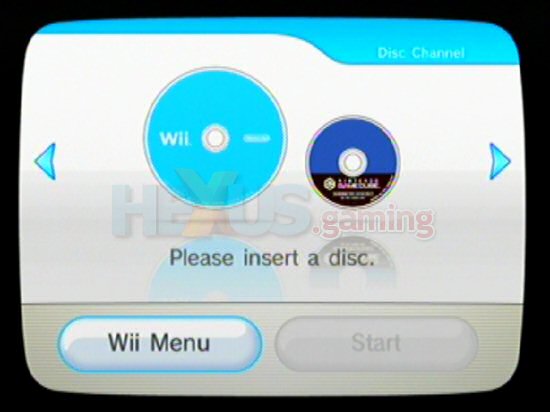
The Photo Channel
This is the place where you can send jpeg photos or mjpeg videos to the console via email or the units SD slot and allows you to view the media on the TV screen. We’re yet to test out this function, but there is a basic editor which allows you to add effects and change the appearance of your images. The customisations that you can carry out are extremely basic, but it could be fun the kids or childish adults who want to paint a moustache on their wife’s upper lip.
The Mii Channel
The Mii channel is where you create your unique avatar. There are dozens of custom face shapes, eyes and other features which you can play around with to create your unique character. You can take this character into certain games, although Wii Sports titles are the only games that currently support this function. The Mii are cartoon-ish in design, but the customisation features available means that before we even played our first game we were having fun trying to emulate our favourite celebrities. We’ll bring you photos of our own Mii characters shortly! One thing though - they don’t have ears! We wanted to create a Prince Charles one, damn you!










