Let's power it up!
So lets’ power it up and see what we’ve got.
Now here’s where PSP users will feel right at home as the PlayStation 3’s front end is exactly the same as the PSP. You scroll across a range of icons which then give you access to various sub-menus to cover everything from games, movies, pictures, music and machine settings. It really couldn’t be easier and just goes to show that as good as the Xbox 360’s ‘blade’ system is, there are other ways that serve just as well.
Superbly, the PlayStation 3 has wireless built in as well as a network port, so there’s none of the money grabbing ‘buy the extras to make full use of the machine’ that we saw with the original Xbox (remember the DVD dongle and remote?) or the stupidly expensive wireless network adapter we have with the Xbox 360. In fact, other than perhaps buying a second controller and an HDMI cable if you have an HD panel, the PlayStation 3 just does everything ‘out of the box’, which is the way it damn well should be. So props to Sony for that.
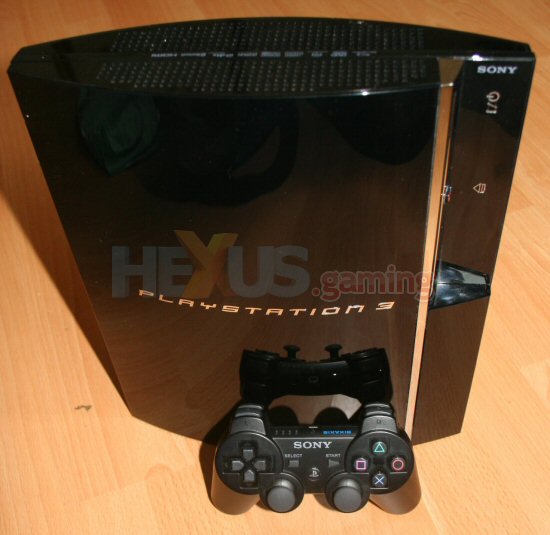 Click for larger image
Click for larger imageConfiguring the PlayStation 3 for use is simplicity itself. If you’ve ever set a PSP up you'll know how easy that is and the PlayStation 3 is no different. In fact, even the HD config is simple, though you will of course need to have your new console hooked up over RGB and HDMI at the same time. But once that’s done, unplug the RGB and enjoy some seriously quality visuals.
One tiny fly in all this is the six-axis controller which, on first use, needs to be hooked up via the supplied USB cable before it can be paired with the main console. This seems a bit archaic in the age of the Wii and Xbox 360, both of which can pair to controllers without any wires needed. But seeing as there are no user replaceable batteries on the six-axis and it charges over the USB cable, this isn’t too much of an issue. It’s worth mentioning though if you’re like me and read instruction manuals as a last resort rather than a starting point.
 Click for larger image
Click for larger imageSo now I’ve mentioned it, let’s a have a quick look at the six-axis, so called because it has six axis of movement... yes, I know there’s only three, but let’s not take things too literally, ok? When you first pick one up you realise just how light it feels compared to the PS2 dual-shock controller. This is because there’s no rumble technology in here at all. You can read all you like about Sony and Immersion arguing over who has the patent for this stuff and it seems significant that Sony have left it out, on the grounds that with all the other technology in the six-axis they couldn’t fit rumbling in.
To be honest, in a game you don’t even notice the lack of vibration, except perhaps on Gran Turismo, where’s there’s little indication the car is about to skip out. But the lack of weight does make the six-axis feel a bit cheap and for me, it felt just that tiny bit too small... meaning my fingers were cramping after around an hour’s play. Some sort of textured surface on the grips would be good too, as smooth black plastic, though keeping in line with the PlayStation 3’s styling, doesn’t make a good grippy surface for sweaty fingers.
 Click for larger image
Click for larger imageAnyway, the reason this is called a six-axis controller is because as well as being able to be tilted forward and back and left and right or twisted left and right, you can also move the six-axis along the up/down axis... or the left/right or the forwards/backwards axis... so as well as tilting you have depth of movement too. Oh, and you can just use it as a standard joypad as well, if you want.
But is this just a gimmick? Well to be honest we’ll have to wait and see what developers do with the pad and its functions. Right now there’s not much out for the PlayStation 3 in terms of games, (I’ll come to this later), so making the call on whether the six-axis works is tough one... I will say that Call Of Duty 3 has a good mix of six-axis and standard functions... I use the melee attack far more now as it’s just a quick flick forward with the pad... so I’m hopeful that some skilful developing will see the six-axis really get some sensible use.









