Yellow Dog 5.0.1 for PS3
Size: 1 DVD (3.6 GiB)Linux Kernel: 2.6.22
Default User Interface: Enlightenment 0.17
Source of Documentation: www.terrasoftsolutions.com
Download Link: yellowdog-5.0.1-phoenix-20070511-PS3.iso
Yellow Dog is the oldest distribution exclusively for PowerPC-type systems. Originally this would have meant things like Apple Macs - but since Macs now run Intel processors, the people running Yellow Dog are now more likely to be found on IBM POWER servers and workstations. And, the PS3, of course. As well as the first PowerPC distribution, YDL is also the first PS3 distribution, responsible the first announcement that Sony's Linux promises weren't the usual hot air.
YDL's boot loader takes much longer to start than Xubuntu's, but seems to offer more functionality, for advanced configurations - such as booting from flash media or a network. Because I had the existing Xubuntu install in place, I had to type "install" here. However, from then on, it's a different world:
 Click for larger image
Click for larger imageDoesn't that look much higher-res than the Xubuntu installer? That's because it is. And it's in the middle because it's a small window, not because of random black border issues. The mouse seemed to randomly not work here, but that's probably because of the old Sun ball-mouse I used - unplugging it and plugging it back in fixed it immediately.
YDL is significantly "fatter" out of the box than Xubuntu, with an enormous amount of software seemingly useless for a desktop system (such as the Apache Tomcat JSP web server). As a result, it takes ages to install well over an hour for me. Post install, and after the first-run wizard, it comes up with a fresh E17 desktop, at 720p 60Hz. MUCH better, and much more usable that the Xubuntu default. There's documentation on the link above for changing this, too. Wired networking functions out of the box, and wireless is available - unfortunately, due to a previously mentioned hypervisor limitation, it's impossible to use both at once, and the steps for switching from one to the other are rather involved. At least the YDL documentation details how to do this.
 Click for larger image
Click for larger imageHowever, there are some major black marks against a "standard" YDL system for a desktop - there's no package available for any Flash plugin of any kind (so YouTube is out), there's no obvious way of installing extra media codecs, and no useful error messages as to why files don't play. There's also no choice of alternative media players (such as the generally reliable VLC), and for some unknown reason the RhythmBox media player on here is unable to read my DAAP (iTunes-compatible) music share correctly. It also takes forever to log out, before giving an error.
The combination of the E17 desktop with assorted Gnome tools is great in theory, but leads to major UI inconsistency (for example, it supports multiple desktops - but the behaviour is totally different depending on which desktop you're in, when you click on the background). And, strangely, the option to switch to the PS3's "Game OS" doesn't work properly either.
HD Resolution: 720p (Documented)
Sound: Yes
Networking (Wired): Yes
Networking (Wireless): Partial (Documented)
Blu-Ray (UDF 2.50): No
Memory Card Reader: Yes
Documentation: Good
Overall Rating: Poor
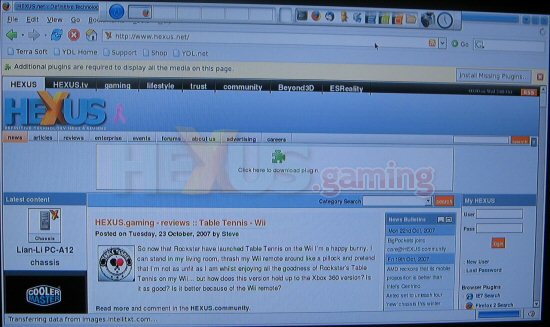 Click for larger image
Click for larger imageWith all these problems, I'm again left unable to recommend this system for day-to-day use. And even for experienced sysadmins, the technical limitations of things such as a lack of software are likely to be worse than the technical limitations of Xubuntu's terrible documentation. Yellow Dog goes to show that "first" doesn't necessarily mean "best".









