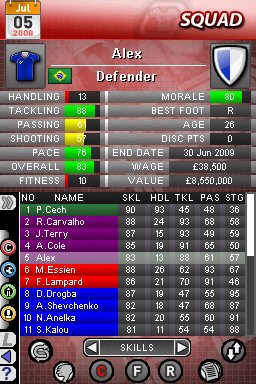Half-time oranges
Despite the myriad of menus and wealth of options available, Football Director DS is impeccably presented, making navigation through the likes of the transfer market or training schedules an absolute breeze.With tutorial mode turned on you get a comprehensive, but easy to understand, walkthrough of each screen that you’ll encounter in the game and if you get stuck at any point you can always access the help screen to get a re-cap.
The stylus has been used to good effect throughout, allowing you to swiftly access any of the many sub-menus, whilst using it to move sliders to change the likes of training patterns or to set you own parameters to search for players on the transfer market.
The colourful menus are easy on the eye, making stats easy to read, whilst sub-menus are clearly labelled by icons that make the likes of contract screen, cup schedules, or the admin panel easy to access.
Furthermore, good use has been made of the dual screens, especially on match day where you can watch the match play out, via text on the upper screen, and amend tactics and make substitutions on the lower screen.
On match day, the options are fairly limited. You can pick a penalty taker and choose which players will take the corners and free kicks and amend your tactics, which include your formation, style of play (ie running passing), marking style and the amount of aggression you wish to apply during the game. You can also tick boxes to choose whether to play the offside trap or counter attack. It would have been nice to have been able to apply tactics to individual players, but still, there are just about enough options available to make you feel like you have enough control over the team to make a difference on the pitch.