Functions
When you first turn a DS on, you get asked all the usual set-up questions inherent in any new gizmo. So the DS asks you all the general stuff such as what year is this, what language do you speak, what time is it and all that.. all standard stuff. But then it springs a couple of questions on you that lead me to think that Nintendo are aiming the DS at the younger end of the market, say pre to early teens. I mean, when did your PC last ask you what your favourite colour was, or when’s your birthday? This isn’t a criticism, just an observation which shows, to my mind, that the DS is firmly targeted at the playground more than anywhere else.
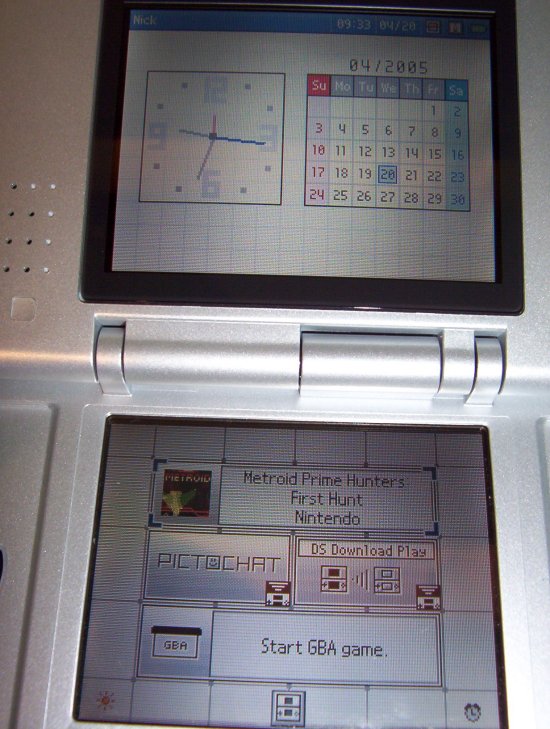
Once you’ve lied about your age and picked a lovely cherry blossom pink to math your outfit, you have a few other options to fiddle with which concern themselves more with how the DS functions. A handy one is the option to boot straight into any game cart that’s inserted, which I would leave set to manual. That way you can have a DS cart and a GBA cart in their respective slots, boot up your DS and pick between either game or go into the unit’s other functions, which we’ll have a look at now.
Besides playing what you have in your DS, you get two options when you first boot up. Both of these make use of the DS’s wireless capability, which has, according to the manual, a range of 20 meters but I’ve found that it works fine up to roughly twice that distance over open ground. Using the wireless you can, depending on the game, join others in multiplayer either by temporarily sharing your game with them over the Wifi or vice versa. It’s up to the game’s maker whether you both need a cart to play or not, so it’s worth reading the back of the game packs to see what’s needed.
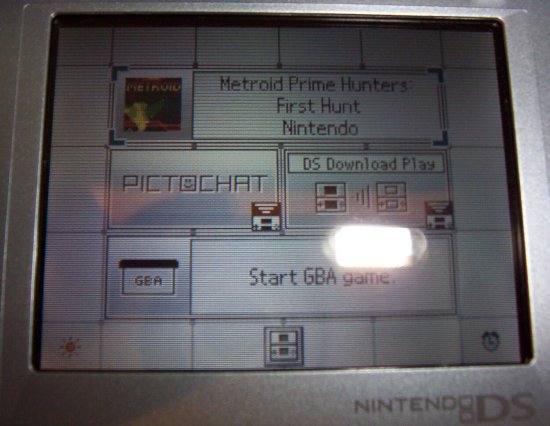
The second option other than gaming is a live chat function Nintendo have called Pictochat which operates between all DS units within range. The best way to describe this is as a mini version of MSN Messenger 7, with the ability to draw or write messages, type them out using the touch screen keyboard or select a variety of smilies to send between friends. You get a choice of four ‘rooms’ to enter with up to 16 users per room. I had to admit, this one had me worried as anyone owning a DS could enter these chat rooms and the DS is obviously aimed at the younger end of the market…
Put bluntly, what’s to stop a pervert buying one and chatting up my 9 year old? Certainly, she uses MSN but I know all the contacts she has on there and I check it regularly, she even uses one of my old accounts, so I’ll know straight away is she’s added anyone. Unless you watch your child all the while they use Pictochat, how are you going to know who they’re talking to? Admittedly, the short range of the DS makes it much more difficult for anyone untoward to use it, but it still feels like I’m leaving my child unnecessarily exposed.
But niggling concerns about safety aren’t the only worry with the DS. After using any function, you always have to shut the unit down, which is aggravating if you want to do something else straight away. Go into the options and change the background colour, then you have to shut down before you can play a game. Play a game and you have to shut down before you can share the game with others. Chat to your mates in Pictochat to sort out a game and you have to shut down… after doing ANYTHING on the DS, you have to shut down… Annoying? Very.









