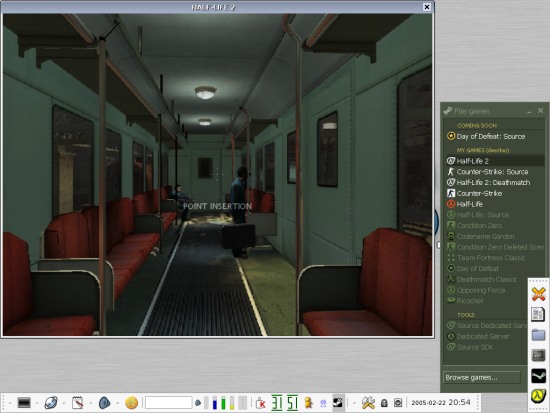Windows-Only Games, Continued
So. What exactly can Cedega do? Essentially, run a set list of 'supported' games pretty well, and a larger list of unsupported games not as well. And fail completely to run a very very large list of games which simply won't play nice. New versions of Cedega are released fairly regularly, and can both improve some games and degrade others. To help counter this, an easy GUI called Point2Play allows for multiple installations of Cedega, and per-game configuration of games.
The supported games vary, and the target of future TransGaming development time is based on the outcome of a monthly vote by subscribers. Games supported today range from Anarchy Online to Warcraft 3, though the 'working' list is much larger than that - a user-maintained Wiki is a useful resource for saying exactly what does and doesn't work, and how best to get it working.
Performance can be varied - some games can run at near native speed, some much slower, and some even a little faster. Some Linux distributions are easier to get working than others - some use experimental new technologies which can conflict with Cedega - and very often the most bleeding edge distribution or kernel can cause the biggest headaches. However, Cedega is a key technology for Linux gamers - allowing them to join in matches of games by non-Linux-friendly companies such as Valve. Cedega, as a non-Free application, is able to include licensed code, so functions correctly with most CD copy protection, installers, etc.