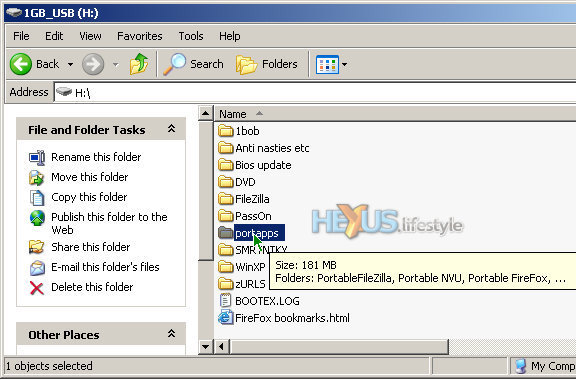Proof of the pudding
Our starting point was the home of portable apps - PortableApps.com - where we downloaded portable versions of three programs that we use every day - the Firefox web browser (a 6.33MB download), the FileZilla FTP file-transfer app (2.25MB) and the NVU HTML editor (7.45MB). We also downloaded the portable version of Sun's OpenOffice Suite (74.7MB).
Installation of all the downloaded apps is straighforward - you simply unzip each to a folder and then copy the substantive sub-folder for the app over onto the USB stick drive. We set up on the stick drive (a 1GB USB 2.0 model) one main folder and called it portapps, then put each application folder within it. We next carried out a very small number of tweaks ourselves:
* Exporting bookmarks from our desktop version of Firefox and then importing them into the portable version
* Installing a Flash plug-in for the portable version of Firefox (following the instructions provided by PortableApps.com)
* Importing our FTP site addresses, user names and passwords into the portable version of of FileZilla (a simple one-step process)

With these four apps on a stick drive, we were ready to
start working on any Win XP PC with internet and USB 2
Having copied over the folders and carried out the tweaks, we tried plugging the USB stick drive into a couple of XP PCs with USB 2.0 ports. We saw no problems running any of the apps on either machine (one based on an Intel Celeron 1.4GHz CPU, the other on an AMD 64 3200+) though did notice that the apps take more time to boot up and shut down than they do when running from hard disk and also run more slowly. In addition, we felt a little restricted because we'd not installed the TabBrowser extention that we love to use in Firefox on our desktop PCs despite its being rather temperamental.
We also tried the apps on an ancient PC running XP and fitted with USB 1.1 and a 533MHz Celeron CPU but they took ages to start up and a long time to carry out any task. We could have used the programs running this way on this PC in an emergency but would very soon have lost the will to live.
As you can see, our working program folder on the stick drive took up 181MB. This could have been far smaller - just 27MByte in total - if we'd only required FireFox, NVU and FileZilla and not needed to install OpenOffice.
We don't normally use OpenOffice but installed it because the suite does provide three types of program we need to use on a daily basis - a word-processor (compatible with MS Word), a spreadsheet (compatible with MS Excel) and an image editor. The suite also includes a Powerpoint-compatible presentation program, plus a database app and an equation editor - and is pretty much an all-or-nothing install, you can't selectively install components as you can, for instance with MS Office.
For those who need nothing else that OpenOffice provides apart from a word-processor, there's an alternative download - the portable version of AbiWord, which is reckoned to take up 14MB when installed.
Currently there are eight apps downloadable from PortableApps.com. The ones we didn't download or try are the Gaim instant messaging program (a 5.85MB download); AbiWord (6.2MB); and the Sunbird calendar and task manager (6MB). Despite OpenOffice being a multi-program bundle, these eight apps don't cover all the possible bases but they do cover a lot of them.
The obvious missing app is for email but we don't see that as being any kind of an issue. There are lots of email services that are solely or largely web-based - such as gmail and hotmail and AOL - and these are easily accessed from any web browser. In addition, most email providers also let you directly access email online via a browser. So, really, an email program is not needed for temporary or emergency use - all that's required is a browser and knowledge of your email provider's URL and your own user name and password.

Portable OpenOffice splash screen
As well as being tweaked to run from external drives, these portable apps have typically also been reworked to take up less disk space than the desktop originals. In addition, all the apps we tried had startup splash screens that make it clear you are running the portable version.
Sign in for the best HEXUS experience
LOG IN- 1 Introducing CORSAIR® DDR5 Memory
- 2 CORSAIR Announces Full Range of Components
- 3 Two AOC GAMING mice and a wireless headset.
- 4 AGON by AOC presents three displays aimed at competitive gamers
- 5 Philips monitors launch the new M3000 and M5000 PC gaming monitor series
- 6 ASUSTOR is authorized by the CVE Program as a CVE Numbering Authority (CNA)