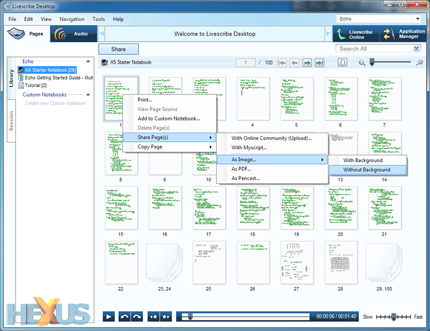Digital note-taking
What can it do?
It may be stating the obvious, but as a pen, the Echo can of course put ink to paper and allow you to take notes as you would with any other pen.
What's clever is that the smartpen automatically records whatever it is you're writing, creating a digital snapshot that you can view, save or share from a PC or Mac computer.
And, in addition to recording your writing, it also has the ability to capture audio simultaneously.
Simultaneously being the key word, as the Echo will synchronise audio with whatever you write as part of a feature dubbed Paper Replay. Once recorded, tap any point on the page and Paper Replay will instantly playback audio from that moment in time.
The pen's features are controlled not by a series of physical buttons - the pen has only one, power on/off - but instead by a collection of controls pre-printed on the dot paper.
The pre-printed buttons, pictured above, provide shortcuts to common functions and can be selected by a simple tap of the pen.
Hit record and the Echo does exactly that, capturing mono audio from its integrated microphone. It's remarkably simple, but it's highly intuitive and practically invaluable to anyone who takes notes on a regular basis.
At its simplest, the Echo is in a nutshell a pen that records both audio and ink. But through the bundled software, it hopes to offer more.
Desktop software and Apps
Like many modern gadgets, the Livescribe Echo has its own app store. The good news is that a few apps are available for free, and some are integrated into the pen as standard.
In order to access the apps, you use the same pre-printed shortcuts at the bottom of each dotted page. A simple cross acts as a menu, with the up, down, left and right arrows providing navigation keys.
It's again very easy to use, and if your dot paper doesn't have a pre-printed menu, you can create your own by drawing a simple cross somewhere on the page.
The device ships with a mixed selection of apps, including some that are productive and some that are little more than a bit of fun. The latter is demonstrated by the Piano app, which allows you to draw a set of piano keys and then play them by tapping on the paper.
It's fun, but not half as useful as the integrated Calculator app, which you can load by writing "calc". With the Calculator app running, write down any sums you want to solve and answers will be displayed on the OLED screen.
Simple, clever and useful.
Taking things one step further, Livescribe's desktop software - available as a free download for both PC or Mac - lets you view and share every note you've ever taken.
Our 8GB model is able to store thousands of pages and over 390 hours of high-quality audio.
The digital snapshot of each page is of a very high quality, and lettering highlighted in green indicates that simultaneous audio has also been recorded. Like on paper, you can tap the digital words to hear audio from any given point, but you can now also search your hand-written notes for keywords.
The latest version of the Livescribe Desktop lets you create custom notebooks, making it easier to manager your pages, and you can share your documents as an image, a PDF or pencast (an interactive Flash movie of your notes).
Unfortunately, one feature that could prove to be very useful - handwriting-to-text conversion - isn't available as standard. Instead, the aforementioned functionality is provided via a third-party MyScript for Livescribe add-on that fetches an additional £25. We've tried a demo of the MyScript app, and though end-user results are likely to vary, it showed signs of difficulty distinguishing our admittedly-messy handwriting.
What can't it do?
When it comes to capturing audio and ink, the Livescribe Echo is quite simply brilliant.
But there are a few niggling issues we've discovered during our weeks of use.
First, there's a matter of battery life. Livescribe suggests that the pen is capable of recording 13 hours of text, or 5.5 hours of audio and text from a single charge, but recharging a pen on an almost daily basis can become a chore.
You could charge as you write with the pen connected to a laptop via the mini-USB connector, but writing with a cable tugging at your pen certainly isn't easy.
We're not entirely won over by the Livescribe app store, either. There isn't a large selection of useful apps, and the one app we like the most - Livescribe's Translator - is currently only a demo.
A full version of the app isn't available - or if it is we couldn't find it - and the demo allows you to translate only 10 pre-defined words from English into Spanish, Swedish, Arabic, or Mandarin. It's fun, but very, very basic.
The software is limited in other areas, too. Though the Livescribe Desktop performs its listed functions well, it doesn't offer any integration with popular office tools. Whilst the current feature set is good, it would be nothing short of exceptional if it allowed users to send hand-written messages via Microsoft Outlook or manage notes through the excellent OneNote.
There's clearly scope for improvement on the software front, but the good news is that Livescribe states that "Evernote and OneNote integration is on our short term roadmap".