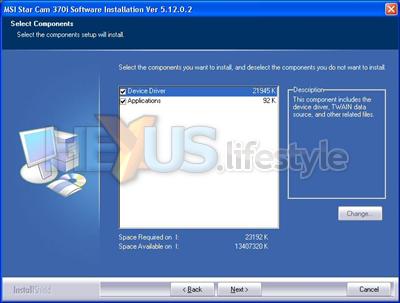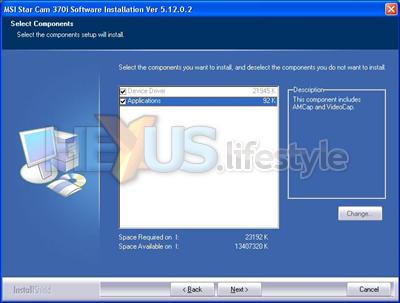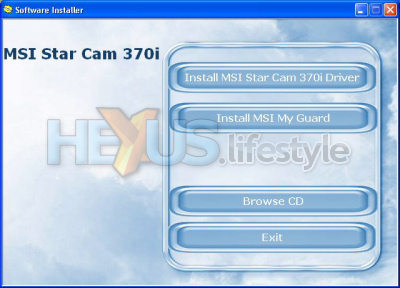Installation & drivers
Like most USB devices that aren't recognised as standard by Windows, it's necessary to install drivers for the MSI webcam before you plug it into the PC. The auto-starting installation routine for the drivers on the supplied CD will automatically add a couple of applications, too, unless you choose otherwise in the custom-install option.
These two auto-installed apps are AMCap and VideoCap. AMCap is used to control a whole bunch of the webcam's settings and is a necessity unless you already have an app installed that can do this. VideoCap is an ActiveX control that does all the clever stuff behind the scenes and is, we'd reckon, something you absolutely must install.
The installer front-end also has the option to add a third program. This lets you use the webcam as a security device - not a role we'd necessarily choose for it, given that the PC would have to be running all the while but, despite some quibbles, we were rather impressed. The program goes under the name of MSI My Guard on the installer front-end and also in the supplied printed manual and the PDF manual that gets added to the hard disk.
However, if you browse the CD, it's called VideoSecurity (StarCam) and in the MSI folder in Windows Start>Programs, it's shown as VideoSecurity. When it's running, though, the program identifies itself in Windows' taskbar as something slightly different - MSI Video Security (without a space). That lack of naming continuity might not seem a big deal but we suspect it's going to confuse and irritate some users.
No other software is supplied, so you won't find Skype's app on the CD, for instance, nor any other program that let's you see and be seen by someone else with a webcam. However, two of the three PCs we used did have the latest version of Skype installed, so we were able to give that a decent workout across our local network.
The installation of MSI's goodies, though, initially didn't go well. More accurately, it didn't go at all. The problem was that the supplied CD isn't full-size, it's 8cm - small enough to fit in the retail box - and a number of DVD drives we tried were highly reluctant to read that small disc.
We suspect this was because of the disc size rather than any fault with the disc but that didn't make it any less of a downer. Our workaround was to burn a copy onto a standard 12cm CD-R disc once we'd found a DVD writer that had no trouble reading the pesky thing.
We know that this wasn't a one-off problem because we had in our hands three of the original installer CDs and suffered the same problem with each of them. Why three? Well, we had three MSI webcams - all of them bought at the same time for someone who wanted to do the Skype webcam thing because he lives in Normandy and his daughter lives in Nottingham and they don't see each other as much as they'd like.
What about the third one? Well, that was a belated Christmas present for yours truly.
With our freshly-burned full-size-CD, installation (as we expected) went without a hitch - if, that is, we felt safe enough in our own mind to ignore the compatibility warning that XP put up.
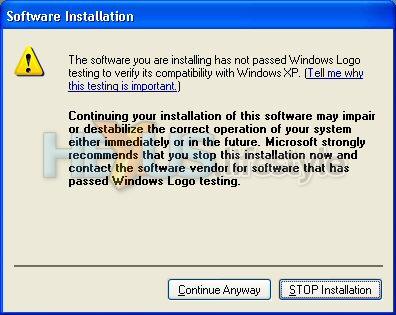
Arrogant devils that we are, we chose Continue Anyway but, when the webcam was plugged in, did accept Windows' next suggestion - to allow it to look for drivers. Just as we expected, Windows XP then complained about the fact that the drivers still weren't a flavour it fancied, suggesting that we call it a day and, instead of completing the install, complain to the software vendor about its inconsiderateness. Or something like that.
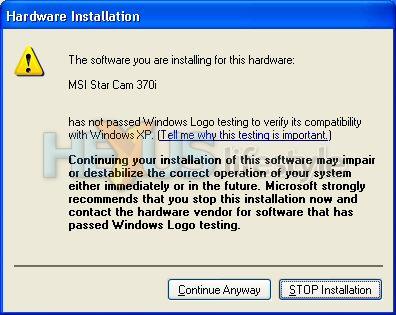
Naturally, we again pressed the just-do-it-anyway! button and, as best as we can tell, planet Earth continued spinning normally. Admittedly, though, the weather did seem to warm up the following day.
Joking apart, things might have been very different had we been using Vista - the forthcoming new version of Windows. Our outlandish behaviour would not have been tolerated. Only Microsoft-certified drivers will do for Vista and there's no option to install any that don't carry the MS seal-of-approval. But that's now and it's still possible that things may change before Vista finally arrives (when ever that might turn out to be). But we're not betting on it and are wondering just how massive a problem this is going to turn out to be for users of Vista - and for hardware makers, too.
At no time during the install did Windows instruct us to restart the PC, despite the fact that the security software's paper manual said this was necessary. But after the first installation we did a reboot anyway, just in case. We didn't restart the next PC we tried, and that caused no problem, likewise the third, so we reckon a restart really isn't needed.