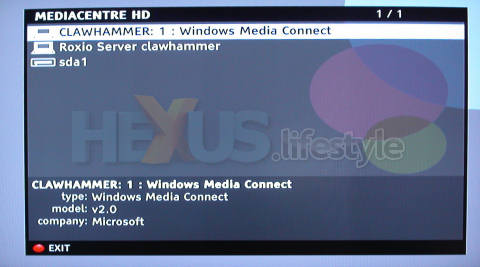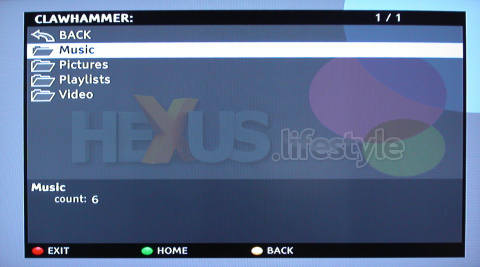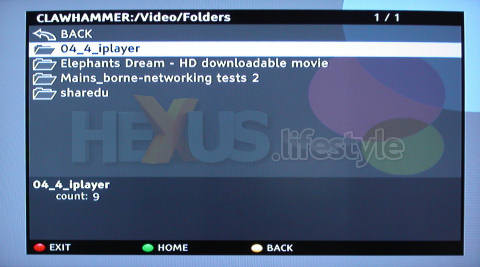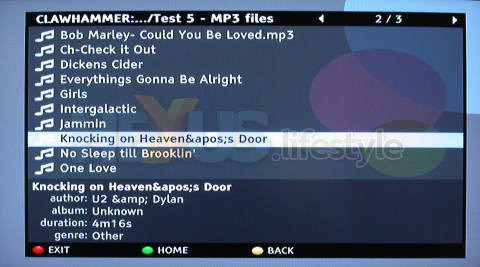Expanding hard disk and other mysteries
Our understanding - right or wrong - is that reception of these test HD broadcasts was supposed to be limited to a select band - the 500 or so individuals, companies and organisations included in the BBC's official HD trial.
So, why our iplayer was able to receive HD is a bit of a mystery.
Cynics that we are, though, we tend to assume that the BBC, not really knowing about the iplayer's shortcomings, gave tacit approval for HD to be switched on within the iplayer in the belief that reviewers - and many journos were provided with loan iplayers for testing - would generate a lot of positive publicity for terrestrial HD and make it easier for the corporation to sell-in the idea to government.
Whatever the case, we can report that the picture quality of the BBC's trial HD was, in the main, rather wonderful.
This was viewing on an HD ready Evesham 32in LCD TV set lent to us for the duration of our review - the twin-tuner Alqemi 32sx - as detailed in this HEXUS.lifestyle.headline and shown below in a PR shot paired with an iplayer and an optional stand.
One sad little note, though - about a week before the iplayer was due to be returned, the BBC HD channel stopped working - and was reported by iplayer as now only being a data channel.
This, we're pretty sure, was the result of a software upgrade (or should that be downgrade?) that we carried out about a week earlier. That software change addressed one of the most significant problems we had identified with the iplayer from the outset but did little else apart from remove HD TV reception. More on that new software shortly, though.
However, the trial is still on-air for that select band of triallists and - we assume - iplayer owners who didn't accept the new software. Here's what's being broadcast each day. But anyone who buys from now on will, we presume, not be able to enjoy the BBC HD trial.
Alqemi
32sx 32in LCD TV set with
optional GT stand and iplayer Freeview PVR.
The TV set was recently cut from £599 to £549
optional GT stand and iplayer Freeview PVR.
The TV set was recently cut from £599 to £549
The iplayer has a slot for a smart-card (to the ISO7816 standard, the specs say) and this is presumably to let you access TOP-UP TV paid-for digital terrestrial services.
However, the iplayer's manual makes no sensible mention of the slot that we could see and it would need an adaptor of sorts to be compatible with the larger-size TOP-UP TV Cam card that some TV sets, such as the Alqemi 32SX, can accept as standard.
The left side has a USB socket
and
a slot for a smart-card (click for larger image)
a slot for a smart-card (click for larger image)
With the iplayer, you get most of the clever time-shift recording features you'd expect from a top personal video recorder - though not series-recording, only individual programme-scheduling and daily/weekly repeats.
And, unlike the PVR160 and a considerable number of rivals, the iplayer only has a single TV tuner. As a result, it records only one programme at a time and can't record one while you're watching another.
However, it is possible to be recording one programme to the internal hard disk while playing back an existing recording from that disk or external media.
Also in contrast with most top PVRs, the iplayer uses a tiny 2.5in laptop hard disk and this, as is the way of such drives, is of extremely limited capacity - 80GByte - of which only 74.4GByte is available for recordings.
The 3.5in hard disk in the PVR160 we'd previously reviewed is 160GByte and we'd judged even that to be rather too small. So you'd be forgiven for thinking that we'd regard the use of a drive of only half that capacity as being a fatal flaw.
That view would be compounded by the fact that the iplayer has to use a 2.5in drive because its case - at 313(w) x 48(h) x 160(d)mm - has no room inside for a 3.5in hard disk of the sort used in desktop PCs and most PVRs.
It also needs to be remembered that 2.5in drives are far more expensive - gigabyte-for-gigabyte - than standard 3.5in drives and not made in capacities anything like as large as 3.5in offers.
Yet the iplayer, with its tiny hard disk, does win out in one way over the PVR160 and most other personal video recorders - it can connect to your home network and export broadcast recordings to any Windows XP PCs connected to that network and running Windows Media Connect software!
And those exported recordings can then be watched or listened to over the network via the iplayer as they stream back off of the PC. This export capability allows you to delete the originals and free up hard disk space on the iplayer.
The iplayer, though, can do more than just play back its own recordings over a network. It can act as a full network media player, carrying out the same sorts of functions as the Pinnacle ShowCenter 200 that we reviewed last September. So, with the iplayer connected to a TV set or AV system, you can enjoy in the living room the audio, stills and video stored on your network-attached computers.
Picking a source of
media with iplayer (click for larger image)
Browsing with iplayer the media
on a PC
Diving down for videos
Choosing what PC-based MP3s to
play via iplayer
Watching a PC-based stills
slide-show, courtesy of iplayer
As well as accessing network-based media, iplayer has a USB port and among the devices you can connect are USB hard drives and stick drives but not DVD drives - we tried and they weren't seen.
The iplayer can export to USB-attached hard disk and stick drives and also treat them as media servers for playback, the way it does networked PCs.
So it can also play back from those drives the exported recordings, along with some other types of video, audio and stills files you may have transferred to the drives while they were connected to a PC.
This ability to export over the network and to USB drives means, in theory, that the space available to the iplayer is limited only by the space on the hard disks on your computers and on any USB drives you might also own, so tiny limited capacity of the internal drive becomes far less of an issue.
Unhappily, theory and real-world experience didn't coincide when we first went hands-on with the iplayer, as we explain on page six. But before that, take a look at the stated specs and the iplayer's motherboard...