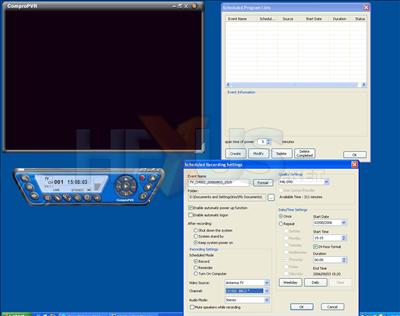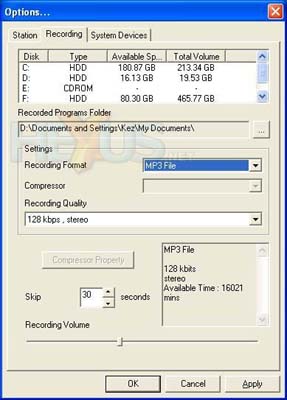Setup and usage
Physical installation of the H900 is a little more complicated than a regular PCI TV card, due to the need to hook up the power connectors. After a bit of fiddling and getting the cables to reach, the card was installed within the space of a few minutes.
To install the software, we'd recommend that you start with the main Compro software disc, regardless of whether there are any updates. PhotoExplorer doesn't seem to be installed by the autorun function on the disc, so you'll have to navigate to find its installer. Then you'll have to install the other two discs if you want to use all of Compro's PVR features; parts of the bundled software from Ulead are used by Compro to enable some of the features, like direct-to-disc recording.
The reason we recommend a full-disc install is to ensure all the Ulead tools are in place. Somewhat surprisingly, we found that an update to Compro's PVR software actually broke the ability to record. We've reported the problem we experienced to Compro. However, using the CD bundled version worked fine.
Usage
Those of you who've read our Compro VideoMate U3 review will recognise the Compro PVR software, albeit in a different colour. The features are essentially the same, supporting time-shifting, scheduling and recording as any good PVR software should. A web-based program listings service is available too, if you subscribe.
PIP and POP are supported, that is picture-in-picture and picture-outside-picture, respectively. The first of these allows a second video to be played back within the window of the first, whilst the latter feature plays a second video in a secondary window, useful if your monitor can comfortably display multiple videos simultaneously, or if you get bored of just one very easily.
There's an FM tuner bundled too, with exactly the same look as the PVR software, just slightly different buttons. Using the provided FM aerial, we picked up all the usual broadcasts with decent quality.
The analogue nature of the card means the audio input source can be specified. We sent the audio from the tuner over the PCI bus, saving us the effort of plugging anything into the line-in of our motherboard's sound subsystem.
The bundled Ulead software allows the user to create quite the little media workstation, albeit with 'special editions' of the software. There's photo-editing, video-editing and DVD-composition software. The capture card can record from analogue video cameras, so if TV isn't your thing, maybe digitising those home movies is?
As we've already mentioned, with all the bundled software installed, the Compro PVR software can record directly to DVD, which is useful if you're recording something for playback elsewhere, or don't have much disk space left.
The above screenshot (click it to enlarge) shows the still-image quality obtained through the tuner at the time of testing. The edges aren't very sharp; it's a bit fuzzy in fact. However, still images don't always convey how well video playback looks. Indeed, when viewing a channel the quality was acceptable for an SD (standard definition) analogue broadcast.
Recording
With the H900's hardware encoding in mind, we ran some (basic) CPU usage tests on the card. With hardware encoding enabled, we fired up task manager and monitored CPU usage on an Athlon 64 3200+ during time-shifting.
The initial spike is the point at which we enabled time-shifting. CPU usage then drops to, subjectively, the same level as before timeshifting was enabled. The dip in usage is when we paused the stream. As a result only a still image was being displayed. This shows how much of the CPU was tied up in the actual video rendering. We then resumed the stream, CPU usage returning to what it was before.
We'll take that as proof that the hardware encoding was working properly. We checked CPU usage with software encoding enabled; it was around 50%, so much higher.
External codecs are supported by the PVR software, so if you've got a DivX, XvID or some other codec installed, you can choose to record in these formats, system resources permitting.
Recording of radio can be done in various formats too, including MP3 and WMA. Timeshifting isn't possible, though.
Scheduling
It'd be rude of us not to try out the wondrous ability this card has to wake a computer from 'off', thanks to a bit of nifty wiring. Using the scheduling dialogues visible in the first screenshot on this page, we setup a recording, then shut the PC down. We sat in wait, hoping the H900 would bring the PC to life in time to record whatever it was on the channel we'd decided to use to test with.
Five minutes before the recording was due to start, sure enough, the PC came alive. The system booted, logged in and the PVR software started when it was time to record. Auto-login can be enabled by the scheduling software, it seems, although on our test system it was already enabled. This feature certainly gives the H900 one-up on tuners that can only wake from hibernation or suspend-to-RAM, but is it really a huge advantage? That decision is, we think, something for individuals to decide for themselves.
The H900 must use some form of 5V standby-driven clock to do its magic, because cutting power to the system's PSU, then reapplying it, stopped the H900 from waking the system when it was supposed to.
Further to scheduling based power-on, the computer can also be woken up with the remote, if shut down with it. A handy feature for some situations, no doubt.