Music playback and extras
Once the Squeezebox has found your music collection, you can initiate playback by using either the SlimServer software or, if in another room, via the remote control.
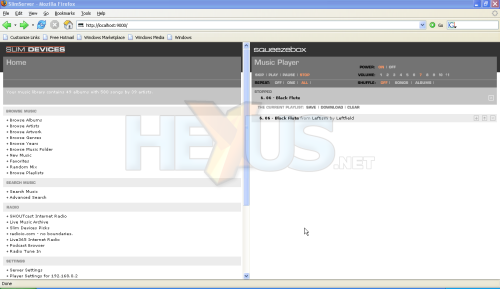
As the above picture shows, you can browse your music catalogue via a number of parameters and you can add and edit playlists from both the SlimServer software and remote control. You can also configure multiple Squeezeboxes from a single SlimServer program. You could, we suppose, have a box in the bedroom and one in the lounge.
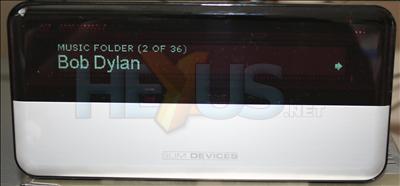
Here, we peruse our PC-based music collection using the remote control. Each successive press of the left/right buttons on the remote takes you further out/in to the structure. A couple more presses on the right-arrow key and we have music!
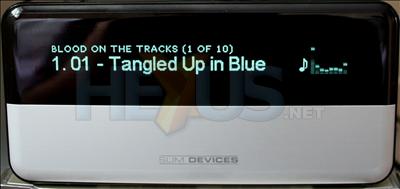
The standard screen setting is bright and clear enough for you to be able to read it 10-feet away. The settings section gives you access to almost every facet of the Squeezebox, and you can fine-tune the display to your taste. For example, you can add a different graphics equalizer or change the brightness of the screen. The unit is responsive and once you become accustomed to the myriad of menus, navigating to any section takes a few seconds.
The one downside of having music streamed from a PC is the need to have the computer on whilst listening to music; there's no way around this. It would be handy to set the Squeezebox up to a 24/7 server in your home and run it from there.
Other features
The Squeezebox can also function as an alarm clock that has 8 in-built alarms, making it a very expensive but multi-faceted wake-up tool.Plug-ins
The plug-in section allows you to add in additional software to the unit and adjust various settings such as your favourites, playlists, screensavers and internet radio options. There's also an option to use the Squeezebox as a PodCast browser. Cool, eh?

Amusingly, a pre-configured plug-in is Slim Devices take on Tetris, dubbed SlimTris. It's side-on but just as much fun as the original.
The beauty of the open source software is the room for literally hundreds of plug-ins that create an ever-growing list to choose from.
WiFi bridging
Remember the RJ45 socket on the back of the unit? It's there for a reason on the wireless model. You can configure the Squeezebox to work as a wireless bridge in order to connect Ethernet-capable (but unconnected) devices to your network. A TiVo player, for example. You'll need to use a crossover cable, but that's available at any good computer shop for a few pounds.









