|
While I'm not physically looking at the motherboard I'm commenting on, it's still useful to take a look at the shipping configurations of the chipsets we're covering today to see how Intel and ServerWorks partners interpret and implement their solutions.
ABIT, MSI, IWill, SuperMicro and Tyan are currently out of the blocks with E7505 boards and it's the SuperMicro X5DA8 i'll take a closer look at in terms of E7505.
If you want to look at some E7505 put through its paces, Hooz and the gang at 2CPU.com have a good look at the MSI and one each of Tyan and IWill's E7505 offerings. Check that out here
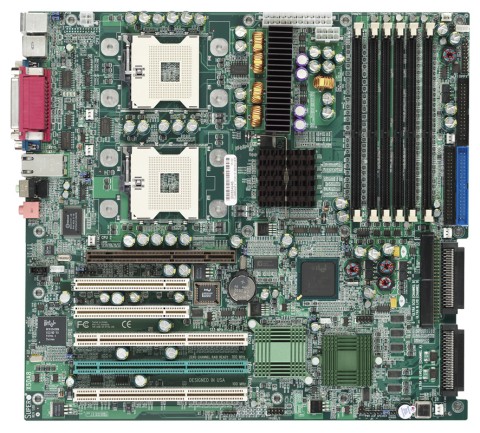 X5DA8 in the flesh, the best Intel motherboard in the world?
X5DA8 in the flesh, the best Intel motherboard in the world?
Layout
In terms of layout, it's a hell of a lot bigger and busier than a regular ATX motherboard. Extended ATX is the order of the day here in E7505 land so if you are buying, make sure your case can accomodate. As usual, from top to bottom, left to right. The top half of the board is dominated in a big way by the CPU sockets and the areas around them, plus the quota of 6 DDR266 DIMM slots for up to 12GB of installed system memory. The CPU sockets themselves are Socket 603 and the socket area isn't quite the same as what you'd find on a regular Socket 478 P4 motherboard. The socket area is just as well defined however.
To the right of the socket area we have some heatsinked power circuitry to handle the load on the processors along with the E7505 bridge itself. In terms of connecting up power to the board, you'll need a slightly different PSU than your common or garden ATX variety. ATX, ATX12+ and an extra connector that looks like a pair of ATX12+'s next to each other.
The 6 DIMM slots are on the top right of the board, each supporting a 2GB DIMM (Crucial sell an ECC 2GB DDR266 module but I leave the cost as a fact finding exercise for the reader). We hit a lonely fan header and the IDE and floppy connectors before we get to make our way to the bottom half of the board, no less of a business end than the top.
The AGP8X slot acts as a sort of north-south split in terms of marking out the board for looking at the layout. Nothing uncommon in terms of the slot itself save the fact it's an AGP Pro slot for graphics boards with higher power requirements than usual.
Two regular PCI slots of the 32-bit, 33MHz variety sit under the AGP slot for regular peripheral I/O duties, you'd more than likely park a nice sound card in one of those two slots should you own an X5DA8.
Next come the PCI-X slots in reverse order, PCI-X slot 3 at the top. Slot 3 is the sole 133MHz slot from the 82870P2 controller with Slot 2 and 1 both being 100MHz only. Slot 2 is coloured green since it's the slot used for the Adaptec U320 Zero-channel RAID via an Adaptec 2010S add-in card. This gives you RAID functionality from the built in AIC-7902 controller using PCI-X 2 to hold the ports.
Finally to the right of the PCI and PCI-X slots we have the ICH4 southbridge, PCI-X bridge and what's either a 82545EM Gigabit Ethernet controller or the AIC-7902 under the 2nd of the green heatsinks with the X5DA8 providing Gigabit Ethernet via a peripheral package in the style of the ServerWorks CIOB-E. 3 SCSI ports give you access to the AIC-7902 U320 controller and all of its features.
All in all a massive motherboard with massive performance and massive features. Fittingly it also has a massive price, just shy of £650. Who said high end workstations would be cheap?
If you want the full specification, take a look at SuperMicro's site here. Is GCWS any less extravagant in terms of features or layout?
|