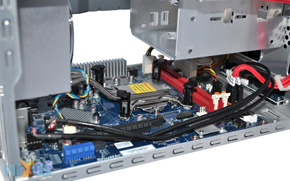In and around the SH61R4
We mentioned that Shuttle PCs haven't changed a great deal on the outside, and as far as layout is concerned, the same could be said about the seemingly-cramped internal area.
It all looks a bit tight, but a few screws allow the storage cage - which provides a single 5.25in bay and two 3.5in bays - to be removed, revealing a better look at the underlying H61 motherboard.

Shuttle's board makes use of a proprietary form factor, but it can be removed and replaced by standard mini-ITX mainboards should you wish to swap and upgrade at a later date.
Based upon Intel's "cost-optimised" H61 chipset, the motherboard offers support for a wide range of second-generation generation Intel Core processors, but there are certain tradeoffs when compared to the H67 chipset utilised by the SH67H3. Only two DDR3 DIMM slots are available (supporting up to 16GB of RAM), the four SATA connectors operate at speeds of up to 3Gbps (as opposed to 6Gbps on H67) and there's no option for Intel's Rapid Storage Technology.
Said features are all available to the SH67H3, but the SH61R4 we're looking at today is £60 cheaper, and remains well stocked with options.

As expected, Shuttle's tried-and-trusted Integrated Cooling Engine (I.C.E.) is employed to draw heat away from your LGA 1155 processor through a series of three heatpipes that attach to a heatsink and fan at the rear of the chassis. The system's only other fan is a tiny unit built into the bundled 250W power supply.
Shuttle has designed the SH61R4 to be used with Intel's integrated graphics, but there is scope for further expansion. Users wanting extra GPU horsepower will find a single PCIe x16 slot running alongside the edge of the motherboard, and enough room for a full-length, dual-slot graphics card. Handy to know, but if you do opt for a dual-slot solution, you will lose access to the single, open-ended PCIe x1 slot, and keep your graphics aspirations in check, as the 250W power supply offers only a single six-pin power connector and may struggle to power extreme solutions.
Elsewhere, a mini-PCIe slot is available for adding an optional WLAN module (there's no Wi-Fi built in by default, sadly), and audio is provided by an onboard 5.1-channel IDT 92HD89C codec.
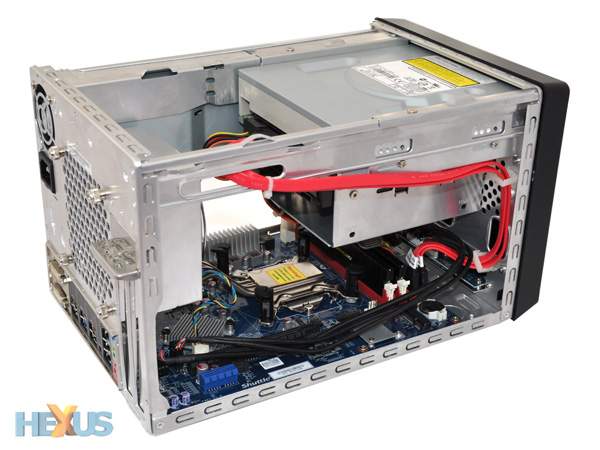
There are no surprises to speak of, but the SH61R4 is wonderfully easy to build into. Two SATA cables are pre-routed by default, as is the PSU wiring, and the I.C.E. CPU cooler pulls out completely - making it a cinch to install an Intel CPU.
We didn't time ourselves, but we reckon our barebone sample was transformed into a complete PC - with CPU, memory, hard disk and optical drive - in roughly 15 minutes. It really is that simple.
The only quirk we can think of is the location of the power button on the chassis' front face. It's positioned close to the eject button of our DVD writer, and we did hit the wrong button on more than one occasion.
Shuttle clearly hasn't pushed the boat out on this one, but the SH61R4's simplicity is hard to beat. Let's see how it performs.