Performance
Judging the performance of a Shuttle barebone PC is always tricky; the capability of the machine depends entirely on the components you choose to install.
Rather than take the fastest parts available, we've opted for a more realistic approach and built up the SH61R4 using mid-range components that offer strong performance without breaking the bank.
For our CPU, we've installed a low-power Intel Core i5-2500S, and that's coupled with 8GB of Corsair Vengeance LP memory (2x4GB), a 1TB Samsung hard disk and a generic 24x DVD writer.
To see how the second-generation Intel processor compares, we've put the system up against a previous-generation Shuttle SH55J2. Here's a breakdown of our comparison systems, along with a brief description of our benchmarks:
Comparison systems |
||
|---|---|---|
| System | Shuttle SH61R4 | Shuttle SH55J2 |
| Processor | Intel Core i5-2500S (2.70GHz, 6MB smart cache, quad-core, 65W) | Intel Core i5-661 (3.33GHz, 4MB smart cache, dual-core, 87W) |
| Motherboard | Shuttle FH61 | Shuttle FH55 |
| Memory | Corsair 8GB (2x4GB) DDR3 | Corsair 4GB (2x2GB) DDR3 |
| Memory timings | 9-9-9-24-2T @ 1,600MHz | 9-9-9-24-2T @ 1,333MHz |
| Graphics | Intel HD Graphics 2000 | Intel HD Graphics |
| Graphics driver | Intel 8.15.10.2559 | Intel 15.17.9.64.2182 |
| Disk drive | 1TB Samsung HD103SJ (HDD, 7,200rpm) | 1TB Samsung HD103SJ (HDD, 7,200rpm) |
| Optical drive | Generic 24x DVD-RW | Generic 24x DVD-RW |
| Power supply | Shuttle 250W | Shuttle 300W |
| Operating system | Windows 7 Home Premium (SP1, 64-bit) | Windows 7 Home Premium (SP1, 64-bit) |
Benchmarks |
||
| HEXUS.PiFast |
Our number-crunching benchmark stresses a single core by calculating Pi to 10m places. | |
| Geekbench 2.1.6 | A cross-platform benchmark used to measure memory and processor performance. | |
| Cinebench 11.5 | Using Cinebench's multi-CPU render, this cross-platform benchmark stresses as many cores as possible. | |
| 3DMark06 | A PC benchmark used to test the DirectX 9 performance of a system's graphics card. | |
| Power consumption | We record mains power draw when idle and when stressing the system with Prime95. | |
| CPU Temperature | We record the system's CPU when idle and when under load. | |
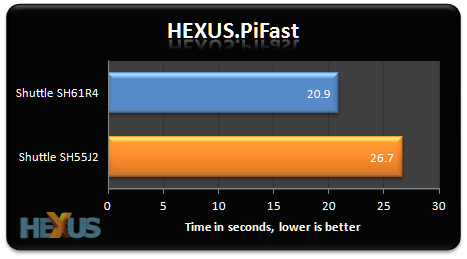
The single-thread PiFast benchmark favours core clock speed, so how does the 2.7GHz Core i5-2500S manage to best the previous-generation 3.3GHz Core i5-661? The new chip is more efficient, and it also turbos higher. While the Core i6-661 will speed up to 3.6GHz on a single core, the Core i5-2500S will go one better and reach 3.7GHz in certain scenarios.
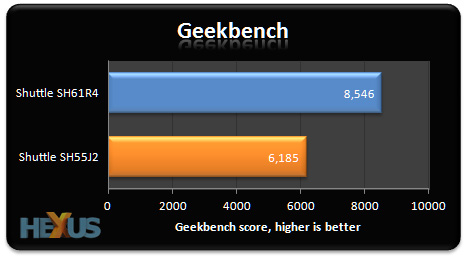
Geekbench provides an overall look at system memory and CPU performance, and there's a clear step up from first-generation Core i5-661 to second-generation Core i5-2500S.
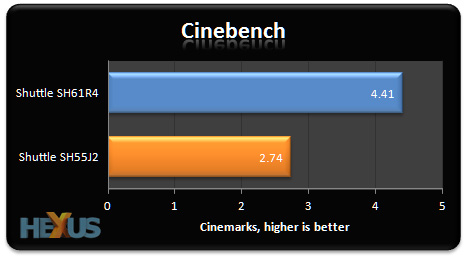
Cinebench stresses all of a CPU's available threads, and the Sandy Bridge CPU - with four physical cores - maintains a healthy lead.
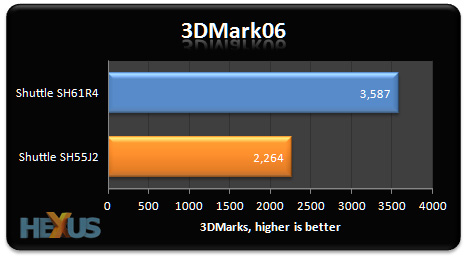
Upgrading to a Sandy Bridge processor clearly adds CPU performance, but it also provides extra GPU power, too. Using 3DMark06 to compare the two, we can see that the HD 2000 IGP available to the Core i5-2500S offers a performance boost of over 50 per cent.
The IGP will struggle with gaming, and you may want to invest in a discrete graphics solution for such scenarios, but there's plenty of power for high-def multimedia. We experienced no hiccups in playing back 1080p video.
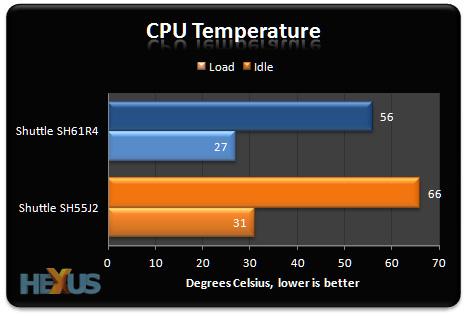
Performance is up all round, and the icing on the cake is that low-power Sandy Bridge processors are easier to cool. Our chosen 65W chip ran well within its limits, and kept to a cool 56ºC under extreme load.
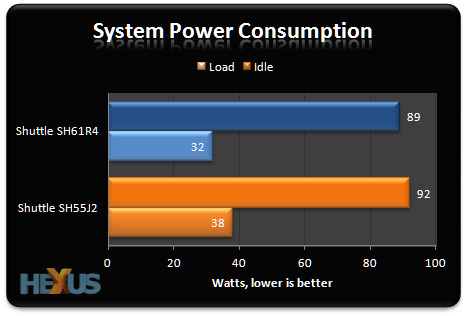
Performance is up, temperatures are down, and power consumption is reduced a touch, too. 32W when idle is great news for long-term running costs, and the system kept below 90W with all four of the CPU's cores running flat out.
The SH61R4 is ticking a lot of right boxes, but we did find one potential deal-breaker; noise. Though we wouldn't go as far as to call the system loud, it isn't as quiet as we'd like and could do with some sound proofing. If you'll be keeping the PC on top of your desk, you'll certainly know it's there.









