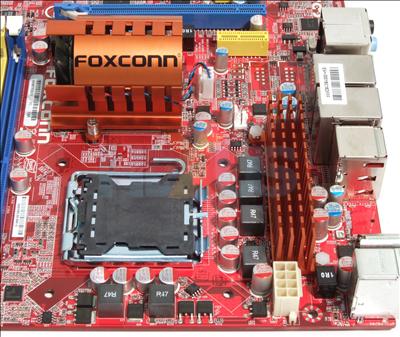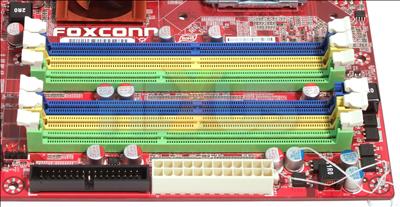Foxconn X38A - layout
The Foxconn X38A has a clean layout that doesn't deviate from ATX standards in any disagreeable way. It also places all major components that you'll interact with in sensible positions. Starting at the top right corner of the board as pictured, you can see the eight-pin SSI connector for power to the CPU, regulated by digital VRMs.
The engineering sample board we have uses active cooling for the X38 MCH and passive for the CPU VRMs. However, these will be replaced by a shared heatpipe solution in Foxconn's final shipping model. The cooler change shouldn't make a different to the CPU area being clean and free from tall components, so there's a good chance that any popular LGA775 coolers will fit.
Moving over to the bottom right of the board (top right once installed), you'll spot six memory slots, four (blue and yellow) for DDR2 modules and two (green) for DDR3. Memory installation on the Foxconn X38 is done in pairs, so you'll populate slots with the same colour. However, the board can't take both memory types at the same time.
Beyond that is the 24-pin EATX power connector for supplying power to all the non-CPU components on the board, along with the floppy ribbon connector and curious bits of string-like plastic that attaches to the board's QA tag. We're presuming that Foxconn won't attach those in shipping models but you never know.
That marks the end of our tour of what would be the top half of the board once installed, and one that uncovered no breaks to layout rules. What it did reveal, though, was a couple of fan headers, one four-pin for the CPU cooler and one three-pin for an auxiliary cooling fan near the I/O backplane.
The eagle-eyed among you might have also spotted a pair of unpinned USB headers near the backplane. Foxconn says that these will be pinned up for release boards, giving you four more possible ports.
The second half of the board contains all the slot-based expansion, plus disk-controller connectors, FireWire 400, more USB, some of the audio connectivity and more fan headers.
Starting with the topmost slot, the board provides PCI and PCIe expansion in the following order: PCIe x1, PCIe x16, PCIe x1, PCI, PCIe x16, PCI and, finally, a third PCIe x16 slot.
The two blue PCIe x16 slots are x16 in terms of the lane provision and also support PCI Express Gen2.
AMD is supporting CrossFire for Intel processors with X38, letting you plug in a pair of supporting boards for multi-GPU rendering, both with 16 lanes connected.
The third PCIe x16 slot (black) is connected to the ICH9 I/O processor and gets only four lanes of Gen1 PCI Express. The two PCIe x1 slots (yellow) are connected to the ICH9, too, and support PCI Express Gen1.
Below the expansion slots you'll see the PCIe RTL8111B and PCI RTL8110 handling network duties for ICH9R, plus the Texas Instruments TSB43AB22A FireWire 400 controller, also connected via PCI. Realtek also get sound duties with a tiny ALC888S IC down in the bottom corner of the board.
There's a Fintek F71883FG system-monitoring chip, paired with the Fox One IC. A JMicron controller feeds the sole IDE port for connecting non-SATA hard disks or optical drives.
ICH9R drives the six SATA2 ports (blue) and provides the USB2.0 connectivity. These connectors are shown at the left (bottom right when the board is upright) and are near the edge of the board. That's just where they should be and close to a handy POST code readout and buttons for reset and clearing the CMOS. Even so, there is still a clear-CMOS jumper for those from the old school. The board-mounted power-switch is handy, though.
The ICH9R is passively cooled as you'd expect, and it's worth noting that the PCIe x16 slots have easy-to-use retention latches that are a boon when you're fiddling with the board's expansion capabilities.
And that's about it. It's a clean layout, although the board's PCB and component colours leave our eyes reeling from the visual horror. Ginger heatsinks, red PCB, blue, black and yellow slots, green headers? What? Mr. Board Designer, are you blind?
As far as the backplane goes, it's close to being final, and all that'll change with the shipping edition is the addition of a Foxconn digital connector.
In summary, the X38A possesses a clean board layout that accommodates strong expansion potential, dual memory standards and the latest and future Intel microprocessors without fuss or bother. It does look a little like a pavement pizza, however.