Layout
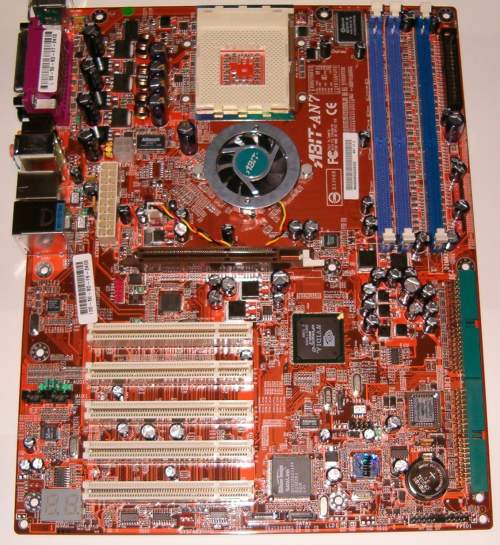
Our usual look at the layout. The top left of the board is dominated by the same three phase CPU power delivery system that ABIT used with NF7-S. Tried and tested Fairchild FETs and a set of quality Rubycon capacitors are responsible for the clean power delivery needed on a flagship tweakers motherboard. The CPU socket is next, sat in the middle of the board, oriented north-south as the socket lever lies.
There's plenty of space around the socket for oversized heatsinks, although it's a touch too close to the capacitor bank on the left for Asetek's 'univeral' waterblock mount in the latest WaterChill. Mounting holes with a decent clearance top things off, they even ground the edges to save you needing washers on certain heatsinks and waterblocks. The protective strips underneath the socket lugs, used on most ABIT boards these days, are present.
A big gap to the memory slots is next, the first two you come across share a Twinbank DualDDR memory controller on the SPP bridge, the final slot feeds the second controller. Slots 1+3 or 2+3 become the optimal memory configuration for the board with AN7, due to that layout. With Twinbank/DualDDR not offering blistering performance increases (and sometimes a mistaken decrease due to some buffered memory benchmarks), two sticks is nonetheless preferred on nForce2. The floppy port sits vertically oriented, up high on the top right of the board. It's one of the best locations for it, points to ABIT for its placement, although the slot to key the cable in the right way is nearest the memory slots, rather than the board edge. I'd prefer it rotated to suit the majority of cables.
Putting ATX power and ATX12 auxiliary connectors next to each other is a major layout plus for this reviewer, allowing you to bind them together with a cable tie or simple elastic band, avoiding some cable routing issues around the CPU socket area. With the CPU socket in the middle of the board, there's enough gap down that left hand side, over the MOSFETs and cap bank, to route your PSU cables very nicely. It's worth noting the board didn't seem to want to boot with ATX12 removed, a recent ATX PSU is needed, although everyone should have one by now.

The SPP bridge sits high up above the AGP slot in the top half of the board, nearer the CPU socket than the slot itself. It's actively cooled by a decent looking heatsink and fan combo. The fan, although not overly loud, is thankfully speed controlled and you get access to the settings for it in the BIOS. µGuru can control it too, as expected. In 8V mode (the lowest voltage for it), it's certainly tolerable.
The first layout faux pas is next. The AGP slot sits up high on the board, occupying the first available slot space on an ATX case. While that's not breaking any ATX rules, it does mean it's needlessly close to the memory slot ends. Longer graphics cards will mean card removal for any change in your memory configuration. ABIT rightly claim that the resulting gap between the AGP slot and the first PCI slot means that graphics cards with dual slot coolers wont cause you to loose expansion potential. However, I'd much rather see them trade a possible loss of PCI expansion for the movement away from the memory slots. With the feature set of AN7, that's pretty much a no-brainer in terms of layout choice. Engineering it from the original NF7-S base layout would cost money in terms of PCB masking and revalidation, but they should have invested the time and effort in my eyes.
However that's the only real problem I have with the layout. MCP-T sits up by the first and second PCI slots, uncooled except by ambient case airflow. For the rest of the board, only the SATA ports are in a questionable position. As close to the right hand board edge as possible is where they should ideally be. Allowed SATA cable length is one metre only and shipping cables with most motherboards are a lot shorter than that. So as close to where your disks will be situated in an ATX case as possible please. The Silicon Image 3112 bridge and provided ports could do with trading board places with the BIOS and µGuru chip.
ABIT don't colour code or clearly mark the ATX case headers, points off for that given recent endeavours by other board makers, but they do go the extra mile and rotate their IDE ports, so the pins face out towards your disk drive area in an ATX case. Thumbs up for that.
Finally, ABIT do a neat line in POST monitoring displays in the bottom left of the board. While the booted code of 20 doesn't match the expected FF code in the manual, indicating a successful boot, it seems to work correctly otherwise. It's pretty bright too, I'd like to see the display dim itself on a successful boot, after a short period of time, in future models.









