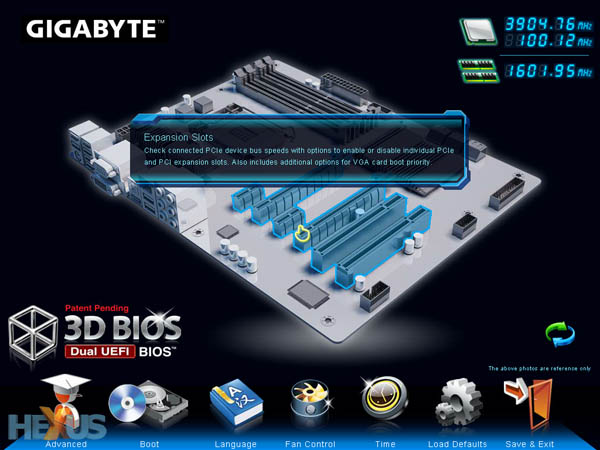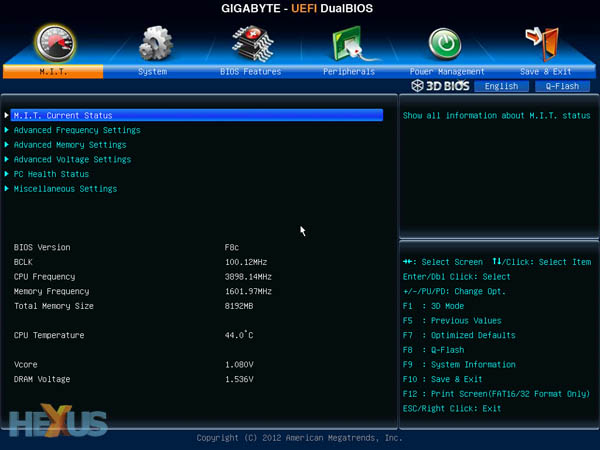The BIOS
Gigabyte was late to the UEFI BIOS party. Sandy Bridge chips launched and Gigabyte's BIOSes were old school, to say the least. Thankfully, the latest iteration of boards, featuring a so-called '3D BIOS,' are a marked improvement.
The first screen shows an overview of the motherboard. Clear icons at the bottom give access to sub-screens that enable you to change settings through the visually attractive GUI.
Click on a particular section - there are five in total - and it loads up a range of settings for each. Mouse control lets you push the various sliders to the desired frequency/voltage, and it all works rather nicely. Perhaps our only gripe is that the cursor movement is quite jerky; it may take just a little patience to drag a slider to the correct setting.
For those that prefer to manually tweak every last parameter, Gigabyte's 'Advanced' tab brings up the usual array of options. There's heck of a lot going on, and delving into sub-menus brings forth a bewildering number of options. Voltages and limits are both very robust, and we can't think of any option that's conspicuous by its absence. Good stuff here.
Perhaps the weakest part of the BIOS is the fan-control section. The CPU fan's speed is governed by a 'Slope PWM' rating. We feel it's needlessly complicated to appreciate what's going on. For example, for the novice user, what does 1.75 PWM value/°C mean? Surely it would be better to report the fan rpm at a range of temps?
Also, the three system fans are tied into a single setting; you cannot manually enter speeds for each one. We reckon that ASUS and ASRock beat out Gigabyte in this regard, but the rest of the UD5H's BIOS is excellent.