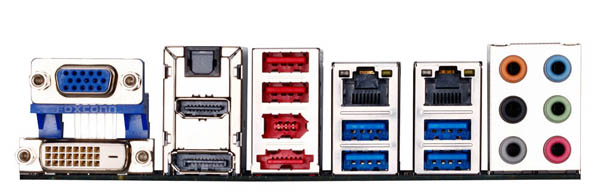Gunning for the premium end
We felt that Gigabyte was on to something of a winner with its GA-Z77-D3H motherboard. Driving down the cost of purchasing a solid motherboard for Intel's latest 3rd Generation Core processors, dubbed Ivy Bridge, Gigabyte's £80 offering continues to make sense for folk who don't need, or want to pay for, a plethora of features they're unlikely to use.
Spending almost twice as much on a motherboard inevitably leads to diminishing returns, clearly, so manufacturers need to think long and hard about which features adorn their high-end boards with. You'll know that the Z77 chipset provides a number of goodies, including a PCIe 3.0 interface; USB 3.0; SATA 6Gbps; triple-display support for the IGP and cool technologies such as Smart Connect and Rapid Start. Gigabyte's £150 board is the Z77X-UD5H, pictured below, and it sits right in the middle of the firm's 10-board line-up.
First impressions are good. The board looks the business - the blue heatsinks contrasting nicely with the black PCB. The trio of 'sinks are connected to one another by a heatpipe running across the the right-hand side and alongside the now-familiar mSATA slot adopted on mid-range mainboards. This slot enables one to plug in a compliant SSD and use the board's caching technology to speed-up everyday programs. However, the steep decline in 2.5in SSD pricing may render it moot sooner rather than later.
We really need to discern and focus on the board-specific efforts made by Gigabyte, because the near-100 per cent premium over the 'D3H has to be justified. The mass of cooling intimates that overclocking the CPU and memory is very much the order of the day, and Gigabyte crams the bottom-right of the PCB with some useful enthusiast-orientated features. Tinkerers can clear the CMOS through the tiny black button, though, for practical reasons, we'd rather have it located on the IO section. The power button is hard to miss, as is the debug LED and, to the right, are the reset button and voltage-measurement points: these are all useful.
Gigabyte doesn't try to cram the socket on all sides, meaning that it's easy to remove/install coolers, and the gap between the socket and first DIMM slot avoids any unnecessary hassle when using large(r) coolers. The board delivers power to the CPU, integrated graphics, memory and VTT - the four key voltage-sucking areas - through what the company calls 'all-digital power,' which ties in with the BIOS.
Expanding on the six Intel-provided SATA ports, one of which is shared by the mSATA port (if used) the UD5H also throws in four additional SATA 6Gbps ports by way of Marvell's 88SE9172 chips that ride off the PCIe bus from the chipset.
The bottom of the board is dominated by all the various headers and ports required to facilitate various features, and you have two USB 3.0 headers (three in total!), FireWire and the TPM connector. Perhaps of most note is a tiny switch directly underneath the chipset heatsink. Much akin to how it works on high-end Radeon cards, it can be toggled to load either of the board's two BIOSes - you can choose to have a failsafe option to remedy non-booting.
A high-end PC is all about stuffing lots of graphics power in the chassis. The top two PCIe x16 mechanical slots have a total 16 lanes between them, so if the top one is populated, as will be the case in either AMD or NVIDIA multi-GPU setups, the duo operate at x8. We can't foresee this causing a bandwidth-related problem if you use the latest Ivy Bridge processors and the newest batch of cards from either company.
The bottommost PCIe x16 slot can only be used if an IB chip is in the socket; remember, all three graphics slots are connected directly to the CPU's lanes. Assuming a 3rd Gen Core chip is in situ, the slot 'steals' motherboard-to-chip bandwidth from the other two. A three-card setup, then, will operate at x8, x4, x4. Putting it another way, Gigabyte's PCIe 3.0 lanes, for graphics, come from the IB CPU alone. You'll have to spend more money for a full-on four-card rig. At this price we'd expect to see LucidLogix's Virtu output-switching software feature; Gigabyte duly obliges with the MVP variant of the useful software.
Though the PCIe 3.0 specification includes uprated power for graphics cards, Gigabyte feels compelled to add an auxillary power port, next to the SATA, that's connected to the PSU, and used when two, or more, cards are in the machine. We're unsure why this would be necessary. Readers with older add-in cards may be glad to see that a PCI slot has been retained, though it won't be of much use if three fat graphics cards are in the system.
The UD5H's four USB 3.0 ports are actually derived from a couple of VIA controllers, while a pair of chipset-provided ports hook-up to board headers that are designed to be connected to a front-panel box and to the included PCI fly-bracket. We'd liked to have seen two more on the back, really. Rear IO space is at a premium because the mainboard includes all four output varieties - three digital, one analogue - two GigE ports - one from Intel, other from Atheros - as well as eSATA, FireWire, and more USB (2.0).
First-page summary
Gigabyte does an above-average job of integrating extra features into the board. If it were us designing the UD5H we'd probably do away with the mSATA port, replace the VGA with a couple more USB 3.0 ports on the back, and shift the clear CMOS to the same IO section. Clearly, here, the enthusiast needs to be using the extra features on a regular basis for the UD5H to provide value for money, as there are quality, no-frills, sub-£100 Z77 mainboards available right now.